Downtips gives you the best way How to create Amazon Seller Account. The full instructions and descriptions are given below. Also gives you the uses and features.
Amazon Seller Account:
You’ll need to follow a few steps to create an Amazon Seller account. But before we delve into that, let’s define what Amazon is, and its features, and then proceed with the instructions for creating a seller account.
What is Amazon?
Amazon is one of the world’s largest e-commerce platforms, offering a wide range of products and services, including retail sales, digital content, cloud computing, and more. Founded by Jeff Bezos in 1994, Amazon started as an online bookstore but quickly expanded into various other product categories. Today, Amazon operates multiple international marketplaces and has become synonymous with online shopping and digital innovation.
Features of Amazon Seller Account:
- Vast Product Selection: Amazon offers an extensive selection of products across diverse categories, including electronics, books, clothing, home goods, groceries, and more.
- Convenient Shopping Experience: Customers can easily browse and purchase products on Amazon’s website or mobile app, with features such as one-click ordering, fast shipping options (like Amazon Prime), and secure payment methods.
- Third-Party Marketplace: In addition to selling its products, Amazon provides a platform for third-party sellers to list and sell their goods through the Amazon Marketplace. This allows businesses of all sizes to reach a global audience and leverage Amazon’s infrastructure for sales and fulfillment.
- Prime Membership: Amazon Prime is a subscription service that offers various benefits to members, including free two-day shipping, access to streaming services (like Prime Video and Prime Music), exclusive deals, and more.
- Amazon Web Services (AWS): AWS is Amazon’s cloud computing platform, offering a wide range of services such as computing power, storage, databases, analytics, machine learning, and more. AWS is widely used by businesses and developers for building and deploying applications and services.
- Customer Reviews and Ratings: Amazon’s customer review system allows shoppers to read and write reviews for products, helping them make informed purchasing decisions based on the experiences of other customers.
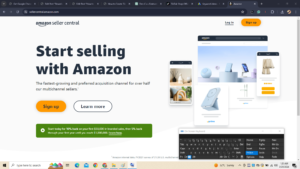
Instructions for Creating an Amazon Seller Account:
- Amazon Seller Central: If you visit Amazon Seller Centre and make a new account the instructions and descriptions are given below also a link.
- Sign Up for an Account: Click on the “Sign Up” button to begin the registration process. You’ll need to provide your email address and create a password.
- Provide Your Business Information: Enter details about your business, including your legal name, address, phone number, and tax identification information. If you’re selling as an individual, you’ll need to provide personal information instead.
- Set Up Your Payment Method: Choose how you’d like to receive payments from Amazon. This may include direct deposit to your bank account or other payment options.
- Complete Identity Verification: Amazon may require additional verification steps to confirm your identity and ensure compliance with its policies. This may involve providing additional documentation or verifying your phone number.
- Agree to Amazon’s Terms and Conditions: Review and agree to Amazon’s seller agreement and policies.
- Start Selling: Once your account setup is complete and verified, you can start listing your products for sale on Amazon’s marketplace.
Description of Amazon Seller Account:
Creating an Amazon Seller account allows individuals and businesses to sell products directly to Amazon’s vast customer base. By following the instructions outlined above, sellers can set up their accounts and begin listing their products for sale on Amazon’s platform. With features such as third-party marketplace access, convenient payment processing, and global reach, Amazon provides a powerful platform for sellers to grow their businesses and reach new customers online.
Click_here_to_go_Seller_Centre
