What is a YouTube Channel?
YouTube Channel is also a way to make money online. A YouTube channel is an online platform on YouTube where users can create, upload, and share videos with a global audience. Each channel is associated with a unique profile and is typically centered around a specific theme, topic, or individual’s interests.
Users can subscribe to channels to stay updated with the latest content and engage with creators through likes, comments, and shares. YouTube channels serve as a diverse space for content creators, ranging from individuals sharing personal vlogs, tutorials, and entertainment to businesses showcasing products, services, and promotional content.
Channels often develop a distinct identity through branding, consistent content, and engagement with viewers. As part of the larger YouTube community, channels contribute to the platform’s vast and varied content ecosystem, offering an accessible and interactive medium for individuals and organizations to express themselves and connect with audiences worldwide.
How to Create a YouTube Personal Channel
(Make Money From YouTube Channel)?
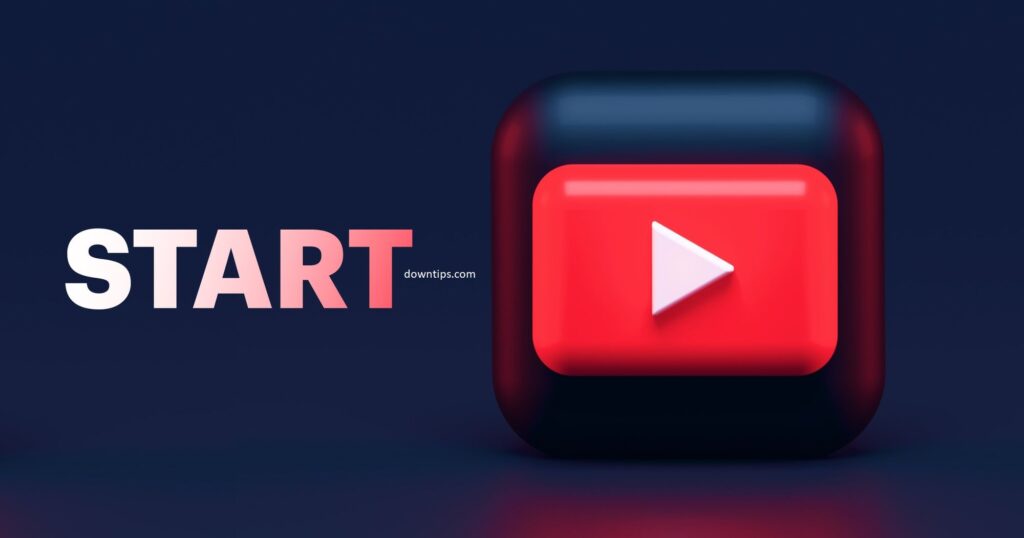
Creating a YouTube personal channel. Here’s a step-by-step guide to help you get started:
- Create a Google Account:
- If you don’t have a Google account, you’ll need one to create a YouTube channel. Go to Google Account Creation (https://accounts.google.com/signup) and follow the instructions to set up your account.
- Sign In to YouTube:
- Once you have a Google account, sign in to YouTube using your Google credentials. Go to YouTube’s homepage (https://www.youtube.com/) and click on the “Sign In” button at the top right.
- Create Your YouTube Channel:
- After signing in, click on your profile picture in the top right corner. From the dropdown menu, select “Create a channel.”
- Set Up Your Channel:
- You will be prompted to set up your YouTube channel. Choose between using your name or creating a custom name for your channel. If you use your name, it will be linked to your Google Account.
- Add Channel Art and Profile Picture:
- Customize your channel by adding channel art (banner) and a profile picture. The recommended dimensions for channel art are 2560 x 1440 pixels, and for the profile picture, use a square image.
- Complete Your Channel Description:
- Write a brief description of your channel, explaining what viewers can expect. Include relevant keywords to help your channel get discovered.
- Customize Your Channel Layout:
- Arrange your channel layout by adding sections for featured channels, playlists, and popular uploads. You can customize the layout on your channel’s homepage.
- Upload Your First Video:
- Click on the “+ Create” button at the top right and select “Upload video.” Choose the video file you want to upload, and add a title, description, and tags. You can also set the visibility and other settings for your video.
- Optimize Video Settings:
- Before publishing your video, make sure to set the video’s privacy settings, add relevant tags, and create an engaging title and description. Thumbnails are crucial, so design an eye-catching one.
- Promote Your Channel:
- Share your videos on social media, forums, and other platforms to increase visibility. Encourage viewers to subscribe and engage with your content.
- Learn and Adapt:
- Use YouTube Analytics to understand your audience and video performance. Adjust your content strategy based on viewer feedback and analytics data.
- Monetize Your Channel (Optional):
- Once your channel meets the eligibility criteria, apply for the YouTube Partner Program to enable monetization through ads, memberships, and other features.
How to View Channels?
A channel is a member’s presence on YouTube, similar to other social media sites. Select another member’s name to visit that person’s channel. You’ll be able to see all the member’s videos and anything the user picked as a favorite, as well as anything else they want to share like their favorite channels.
YouTube provides a place to browse through YouTube channels where you can check out popular channels and subscribe to them if you choose to do so. Your subscriptions are listed whenever you visit YouTube for easy access to your favorite channels.
What is Build Websites And How To Build Websites?
