Downtips gives you the best way to Dev C++ Free Download. You can download it here from the link given below.
What is Dev C++?
Dev C++ is an open-source integrated development environment (IDE) for the C and C++ programming languages. It is primarily used for writing, compiling, debugging, and executing C and C++ programs. Dev C++ provides a user-friendly interface and a set of tools to aid developers in their programming tasks.
Dev C++ Free Download:
- Visit the Official Website:
- You can download it from here. The download link is given below.
- Download the Installer:
- On the website, you’ll see a green “Download” button. Click on it to download the latest version of Dev C++.
- Select a Download Mirror:
- After clicking “Download”, you’ll be directed to a page where you can choose a download mirror. Select one that is closest to your location and click on it to start the download.
- Install Dev C++:
- Once the download is complete, locate the downloaded installer file (usually named something like
Dev-Cpp-xx.xx.xx.x_Setup.exe) and double-click on it. - Follow the on-screen instructions to install Dev-C++. You may need to choose installation options such as the installation directory and shortcuts.
- After the installation is complete, you can launch Dev-C++ from the desktop shortcut or Start menu.
- Once the download is complete, locate the downloaded installer file (usually named something like
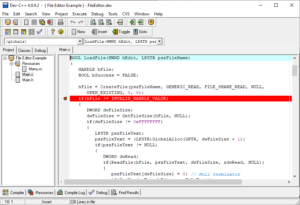
Usage of Dev C++:
- Creating a New Project:
- Upon launching Dev C++, you can create a new project by going to
File > New > Project.... - Choose the type of project you want to create (e.g., console application, GUI application) and follow the prompts to set up your project.
- Upon launching Dev C++, you can create a new project by going to
- Writing Code:
- Write your C or C++ code in the editor window. Dev C++ provides features such as syntax highlighting, code completion, and automatic indentation to assist you in writing code efficiently.
- Compiling Code:
- To compile your code, click on
Execute > Compileor press F9. Dev C++ will compile your source code and generate an executable file if there are no errors.
- To compile your code, click on
- Running the Program:
- If compilation is successful, you can run your program by clicking on
Execute > Runor pressing Ctrl+F10. This will execute the compiled executable and display the output.
- If compilation is successful, you can run your program by clicking on
- Debugging:
- Dev C++ provides debugging capabilities to help you find and fix issues in your code. You can set breakpoints, step through your code, inspect variables, and more to diagnose problems.
Dev C++ is an Integrated Development Environment (IDE) primarily used for programming in C and C++.
Key features of Dev C++:
Compiler Support:
- Dev C++ primarily uses the MinGW port of GCC (GNU Compiler Collection), which is a free and open-source compiler for C and C++.
- Syntax Highlighting: The IDE provides syntax highlighting for easy recognition of keywords, comments, strings, etc., enhancing code readability.
- Code Completion: Dev C++ offers code completion features, which can speed up coding by providing suggestions for functions, variables, and keywords as you type.
- Project Management: It allows you to manage your projects efficiently. You can create, open, save, and organize your projects and related files within the IDE.
- Debugger Integration: Dev C++ provides debugging support, allowing you to debug your code directly within the IDE. You can set breakpoints, watch variables, step through code execution, etc.
- Resource Editor: It includes a resource editor for creating graphical user interfaces (GUI) using drag-and-drop functionality, which is particularly useful for Windows-based applications.
- Integrated Development Tools: Dev C++ comes with various integrated development tools like class browser, code profiler, etc., aiding in code analysis and optimization.
- Template Support: The IDE supports templates for various project types, making it easier to start new projects with predefined configurations.
- Multiple Language Support: Although primarily designed for C and C++, Dev C++ supports other programming languages to some extent, such as Fortran and Assembly.
- Customizable Interface: Users can customize the interface according to their preferences, including themes, font sizes, layouts, etc.
- Version Control Integration: Dev C++ supports integration with version control systems like Git, allowing for collaborative development and version management.
- Extensibility: It supports plugins and extensions, enabling users to enhance functionality or integrate additional tools as per their requirements.
- Cross-Platform Compatibility: While primarily used on Windows, Dev C++ projects can be developed to be cross-platform compatible, leveraging the underlying GCC compiler.
- Free and Open Source: Dev C++ is free to use and open-source, making it accessible to a wide range of developers.
- Active Community: There is an active community of users and developers around Dev-C++, providing support, tutorials, and additional resources.
These features make Dev C++ a popular choice among beginners and experienced developers alike for C and C++ programming projects.
Dev-C++ is popular among beginners and intermediate programmers for its simplicity and ease of use. However, keep in mind that it hasn’t been actively maintained in recent years, and there may be more modern alternatives available.