Downtips gives you the best way to Download a BitTorrent for Windows. You can download it here from the link given below.
Introduction:
In the digital age, file sharing has become an integral part of our online experience, enabling users to exchange large files, such as videos, music, software, and more, quickly and efficiently. BitTorrent for Windows stands as one of the most popular and reliable file-sharing protocols and software, offering users a decentralized approach to sharing and downloading files. In this article, we’ll delve into the features, benefits, and usage instructions of BitTorrent for Windows, exploring how it facilitates seamless and high-speed file sharing among users.
Understanding BitTorrent for Windows:
BitTorrent is a peer-to-peer (P2P) file-sharing protocol that enables users to distribute and download large files over the internet in a decentralized manner. Unlike traditional file transfer methods that rely on a central server to host files, BitTorrent utilizes a network of interconnected peers (users) who share portions of files, collectively contributing to the distribution and downloading process. BitTorrent for Windows is the software client that allows users to connect to the BitTorrent network, search for files, and participate in file-sharing activities.
Key Features:
- Decentralized File Sharing:
- BitTorrent operates on a decentralized network, meaning that files are distributed across multiple peers rather than being hosted on a central server. This distributed approach improves file availability, resilience, and download speeds.
- High-Speed Downloads:
- By leveraging the collective bandwidth of multiple peers, BitTorrent enables users to download files at high speeds, even for large files. As users download portions of a file from multiple sources simultaneously, the overall download speed is significantly faster compared to traditional download methods.
- Automatic Bandwidth Management:
- BitTorrent for Windows includes built-in bandwidth management features that optimize download and upload speeds based on available network resources. Users can set download and upload limits to ensure that BitTorrent activities do not monopolize their internet connection.
- Search and Discovery:
- BitTorrent for Windows includes a built-in search feature that allows users to discover and download torrents (files) from the BitTorrent network. Users can search for specific files, browse popular torrents, and access a wide range of content available for download.
- Built-in Media Player:
- Some versions of BitTorrent for Windows include a built-in media player that allows users to preview audio and video files while they are downloading. This feature enables users to verify file content and quality before the download is complete.
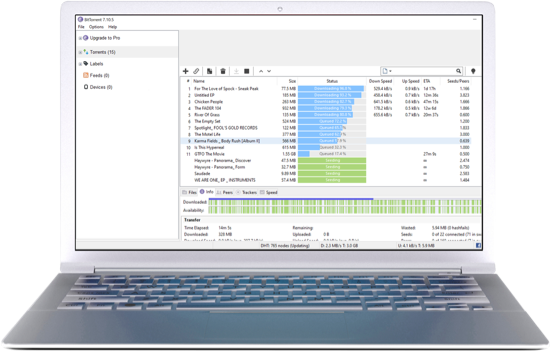
Instructions for Installation and Usage:
- Download:
- Click the link given below. After opening the link you can download with one click.
- After clicking the download button install the app.
- Open the Yes Chat app from your device’s home screen to begin using it.
- Launch BitTorrent:
- Once installed, launch BitTorrent from the desktop shortcut or Start menu.
- Search for Torrents:
- Use the built-in search feature or browse popular torrent websites to find torrents for files you want to download.
- Download Torrents:
- Click on a torrent file to open it in BitTorrent and start the download process. BitTorrent will connect to other peers in the network and begin downloading the file.
- Monitor Download Progress:
- Monitor the progress of your downloads in the BitTorrent interface. You can see download speeds, the number of connected peers, and the estimated time remaining for each download.
- Seed Torrents:
- Once your download is complete, consider leaving BitTorrent running to seed (share) the downloaded files with other users. This helps improve file availability and download speeds for other users in the network.
Exploring BitTorrent for Windows:
As you explore BitTorrent for Windows, you’ll discover a powerful and efficient tool for sharing and downloading files over the internet. Whether you’re downloading the latest movies, music albums, software applications, or other digital content, BitTorrent provides a fast, reliable, and decentralized approach to file sharing.
Conclusion:
BitTorrent for Windows redefines the file-sharing experience, offering users a decentralized and efficient method for distributing and downloading large files over the internet. With its high-speed downloads, automatic bandwidth management, and built-in search functionality, BitTorrent empowers users to access a vast array of digital content quickly and easily. Embrace the power of BitTorrent and unlock a world of possibilities for sharing and downloading files online.
Download FL Studio for Windows
