Downtips gives you the best way to get Bitwarden Software Free for Windows, macOS, Linux, Android, and iOS. You can download it here from the link given below:
Bitwarden Software is the Best Free Password Manager. Bitwarden is an open-source password management solution that helps users securely store, manage, and share their passwords and other sensitive information. It offers both free and premium versions, providing various features to enhance password security and user convenience.
Features:
- Password Storage:
- Bitwarden securely stores your passwords, usernames, and other sensitive information in an encrypted vault.
- Cross-Platform Compatibility:
- Bitwarden is available on multiple platforms, including Windows, macOS, Linux, Android, iOS, and web browsers (via extensions).
- Synchronization:
- Your Bitwarden vault syncs across all your devices, ensuring that your passwords are accessible wherever you go.
- Browser Extensions:
- Bitwarden offers browser extensions for popular web browsers, allowing you to autofill passwords and login credentials seamlessly.
- Secure Password Generator:
- Bitwarden includes a password generator tool to create strong, unique passwords for your accounts.
- Two-Factor Authentication (2FA):
- Enhance the security of your Bitwarden account with two-factor authentication options, such as TOTP, YubiKey, Duo, and others.
- Secure Sharing:
- You can securely share passwords and sensitive information with trusted individuals or teams using Bitwarden’s sharing features.
- Security Audits:
- Bitwarden provides security audits to identify weak, duplicate, or compromised passwords in your vault.
- Emergency Access:
- Set up emergency access to your Bitwarden vault, allowing trusted individuals to access your account in case of an emergency.
- Vault Health Reports:
- Bitwarden offers reports and insights into the health of your password vault, including password strength and usage statistics.
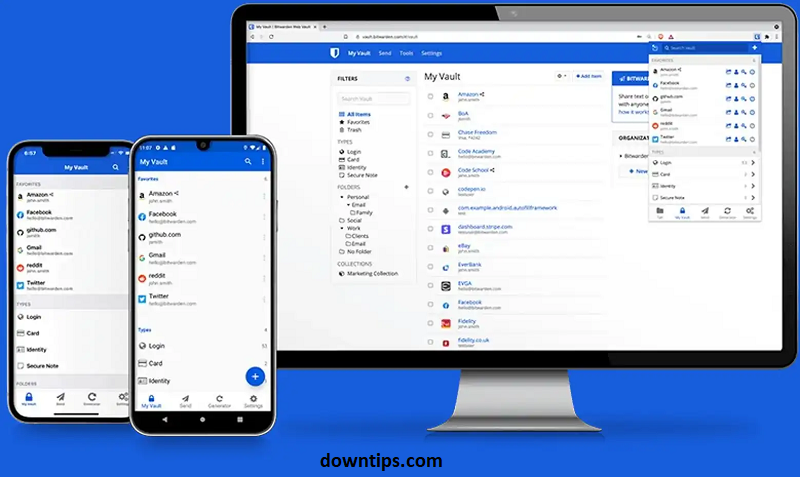
Installation and Setup:
- Sign Up:
- Visit the Bitwarden website and sign up for a Bitwarden account. You can choose between the free and premium plans.
- Download and Install:
- Download the Bitwarden software from here. The link is given below.
- After opening the link you can download it easily with one click.
- Login and Sync:
- After installation, log in to your Bitwarden account using your credentials.
- Your vault will sync automatically, ensuring that your passwords are accessible across all your devices.
Usage:
- Adding Passwords:
- Use Bitwarden’s browser extension or mobile app to add new passwords to your vault as you create accounts or change passwords.
- Autofill and Login:
- Bitwarden’s browser extension can autofill your login credentials on websites, making it easy to access your accounts securely.
- Generating Passwords:
- When creating new accounts or changing passwords, use Bitwarden’s password generator to create strong, unique passwords.
- Sharing Passwords:
- Share passwords and sensitive information securely with other Bitwarden users using the sharing feature.
- Security Audits:
- Regularly review security audits and reports to identify and address any security issues in your password vault.
Support and Security:
- Customer Support:
- Bitwarden provides customer support through its website, knowledge base, and community forums.
- Security:
- Bitwarden employs strong encryption algorithms to protect your data, ensuring that your passwords are stored securely.
- Updates:
- Bitwarden regularly updates its software to address security vulnerabilities and improve performance.
