Downtips gives you the best way How to create a TikTok Shop. The full instructions and descriptions are given below. Also gives you the uses and features.
What is a TikTok:
TikTok is a social media platform that allows users to create and share short-form videos, typically ranging from 15 seconds to one minute in length. It was developed by the Chinese company ByteDance and launched internationally in 2017. TikTok quickly gained widespread popularity, particularly among younger demographics, and became one of the most downloaded apps worldwide.
What is a TikTok Shop:
TikTok Shop refers to a feature within the TikTok app that allows users to discover and purchase products directly from the platform. It integrates e-commerce functionalities into the TikTok app, enabling users to browse, shop, and complete transactions without leaving the app.
How to Create a TikTok Shop:
Creating a TikTok typically involves the following steps:
- Meet Eligibility Requirements: TikTok may have certain eligibility criteria for accessing the TikTok Shop feature. This can include having a certain number of followers, adhering to community guidelines, and potentially being located in specific regions where the feature is available.
- Switch to a Business Account: If you’re not already using a business account on TikTok, you may need to switch your account type. This can usually be done through the app’s settings or profile options.
- Apply for TikTok Shop Access: Depending on TikTok’s policies, you may need to apply for access to the TikTok Shop feature. This process might involve providing additional information about your business, such as your website, product details, etc.
- Set Up Your Shop: Once you have access, you can begin setting up your TikTok Shop. This involves creating product listings, including images, descriptions, and prices. You may also need to configure shipping options and payment methods.
- Promote Your Products: To attract customers to your TikTok Shop, you’ll need to promote your products through TikTok’s various features, such as creating engaging videos, participating in trends, using hashtags strategically, and potentially leveraging TikTok’s advertising platform for additional reach.
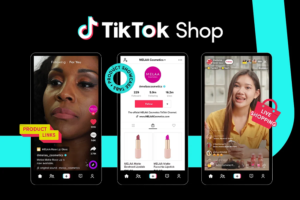
Features of TikTok Shop:
The specific features of TikTok Shop can vary based on updates and changes made by TikTok over time. However, some common features include:
- Product Listings: Businesses can create listings for their products, including images, descriptions, and prices.
- In-App Purchases: Users can browse products and complete purchases without leaving the TikTok app, streamlining the shopping experience.
- Integration with Videos: Product listings can be integrated into TikTok videos, allowing creators to showcase products in their content and providing a seamless path to purchase for viewers.
- Social Shopping Experience: TikTok Shop leverages TikTok’s social features, such as likes, comments, and shares, to facilitate product discovery and encourage user engagement.
- Trending and Discovery: Products featured in TikTok Shop may be surfaced through TikTok’s trending feeds and discovery algorithms, potentially increasing visibility and driving traffic to businesses’ shops.
Uses of TikTok Shop:
TikTok Shop serves various purposes for both businesses and users, including:
- Monetization: Businesses can generate revenue by selling products directly through TikTok, leveraging their existing presence and audience on the platform.
- Brand Awareness: TikTok Shop can help businesses increase brand awareness and reach new customers by showcasing their products to TikTok’s large and diverse user base.
- Engagement: By integrating product listings into TikTok content, businesses can enhance user engagement and create more interactive shopping experiences.
- Influencer Marketing: Influencers and creators can collaborate with brands to promote products through TikTok Shop, potentially driving sales and earning commissions or sponsorship deals.
- Convenience: For users, TikTok Shop offers a convenient way to discover and purchase products without needing to switch between multiple apps or platforms.
