Downtips gives you the best way how to create a WordPress Website. Here are some instructions and descriptions given below.
What is a WordPress Website?
A WordPress website is a website that is built using WordPress, which is a popular open-source content management system (CMS) and website creation tool. WordPress allows users to create, manage, and update websites without requiring advanced technical skills or knowledge of coding.
Here are some key features and characteristics of WordPress websites:
- User-Friendly Interface: WordPress offers a user-friendly interface that makes it easy for beginners to create and manage websites. It provides intuitive tools for adding and editing content, managing site settings, and customizing website design.
- Customization Options: WordPress offers a wide range of themes and templates that users can choose from to customize the look and feel of their websites. Additionally, users can extend the functionality of their websites by installing plugins, which are add-on modules that provide additional features and functionality.
- Content Management: WordPress is primarily designed for managing content, making it well-suited for blogs, news websites, and other content-driven platforms. Users can easily create, publish, and organize content such as articles, pages, images, videos, and more.
- Responsive Design: Many WordPress themes are designed to be responsive, meaning they automatically adjust and optimize the layout and appearance of the website to ensure a consistent and user-friendly experience across different devices and screen sizes.
- SEO-Friendly: WordPress is built with search engine optimization (SEO) best practices in mind, making it easy for users to optimize their websites for search engines. Users can customize meta tags, titles, and descriptions, as well as use SEO plugins to further enhance their website’s visibility in search engine results.
- Community Support: WordPress has a large and active community of users, developers, and contributors who provide support, resources, and assistance to help users get the most out of their WordPress websites. There are numerous forums, tutorials, and documentation available to help users troubleshoot issues and learn how to use WordPress effectively.
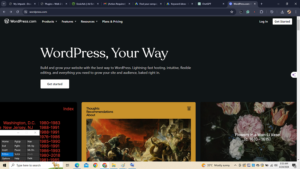
How to create a WordPress website?
Creating a WordPress website involves several steps, from choosing a domain name and web hosting provider to installing WordPress and customizing your website’s design and content. Here’s a step-by-step guide to help you create a WordPress website:
- Choose a Domain Name:
- Choose a domain name for your website that reflects your brand, business, or niche. Make sure it’s easy to remember, spell, and relevant to your website’s purpose.
- Select a Web Hosting Provider:
- Choose a reliable web hosting provider that offers WordPress hosting plans. Consider factors such as price, performance, uptime, customer support, and features like one-click WordPress installation.
- Install WordPress:
- Most web hosting providers offer one-click installation of WordPress, making it easy to set up your website. Log in to your hosting account’s control panel (cPanel) and look for the WordPress installer tool. Follow the prompts to install WordPress on your domain.
- Choose a Theme:
- Choose a WordPress theme that suits your website’s style, branding, and functionality requirements. You can browse and install themes directly from the WordPress dashboard by going to Appearance » Themes » Add New.
- Customize Your Website:
- Customize your website’s appearance and layout using the built-in customization options and settings. You can customize colors, fonts, header and footer layouts, and other design elements. Additionally, many themes come with their customization options and settings.
- Add Content:
- Start adding content to your website, including pages, posts, images, videos, and other multimedia elements. Create essential pages such as Home, About, Services, Contact, and Blog. You can add new pages by going to Pages » Add New and new posts by going to Posts » Add New.
- Install Essential Plugins:
- Install and activate essential WordPress plugins to add additional functionality to your website. Some recommended plugins include:
- Yoast SEO: Helps optimize your website for search engines.
- Contact Form 7: This allows you to create custom contact forms for your website.
- UpdraftPlus: This enables you to back up your website’s files and database.
- Wordfence Security: Provides security features to protect your website from malware and hackers.
- Install and activate essential WordPress plugins to add additional functionality to your website. Some recommended plugins include:
- Optimize for SEO:
- Optimize your website for search engines to improve its visibility and ranking in search engine results. Use SEO-friendly URLs, optimize meta tags and descriptions, create high-quality content, and use SEO plugins to help you optimize your website.
- Test and Launch Your Website:
- Before launching your website, thoroughly test its functionality, responsiveness, and performance across different devices and browsers. Make sure all links work correctly, forms are submitted properly, and pages load quickly. Once everything looks good, you can launch your website for the world to see.
- Maintain and Update Regularly:
- Regularly maintain and update your WordPress website to ensure optimal performance, security, and functionality. Update WordPress core, themes, and plugins regularly, back up your website regularly, and monitor for any security issues or performance issues.
Benefits of WordPress Website?
WordPress websites offer numerous benefits that make them a popular choice for individuals, businesses, and organizations of all sizes. Here are some of the key benefits of WordPress websites:
- User-Friendly Interface: WordPress features a user-friendly interface that makes it easy for beginners to create, manage, and update websites without needing advanced technical skills or coding knowledge.
- Customization Options: WordPress offers a wide range of themes and templates that users can choose from to customize the design and layout of their websites. Additionally, users can extend the functionality of their websites by installing plugins, which are add-on modules that provide additional features and functionality.
- Content Management: WordPress is primarily designed for managing content, making it well-suited for blogs, news websites, and other content-driven platforms. Users can easily create, publish, and organize content such as articles, pages, images, videos, and more.
- SEO-Friendly: WordPress is built with search engine optimization (SEO) best practices in mind, making it easy for users to optimize their websites for search engines. Users can customize meta tags, titles, and descriptions, as well as use SEO plugins to further enhance their website’s visibility in search engine results.
- Responsive Design: Many WordPress themes are designed to be responsive, meaning they automatically adjust and optimize the layout and appearance of the website to ensure a consistent and user-friendly experience across different devices and screen sizes.
- Community Support: WordPress has a large and active community of users, developers, and contributors who provide support, resources, and assistance to help users get the most out of their WordPress websites. There are numerous forums, tutorials, and documentation available to help users troubleshoot issues and learn how to use WordPress effectively.
- Scalability: WordPress websites can scale with the growth of your business or website. Whether you’re starting with a simple blog or building a complex e-commerce store, WordPress can accommodate your needs and scale accordingly.
- Cost-Effective: WordPress itself is free to use, and many themes and plugins are also available for free or at affordable prices. This makes WordPress a cost-effective solution for creating and maintaining websites, especially for small businesses and individuals with limited budgets.
- Security: WordPress takes security seriously and regularly releases updates to address security vulnerabilities and issues. Additionally, users can further enhance the security of their websites by using security plugins, implementing best practices for user authentication, and keeping their themes and plugins up to date.
- Integration with Third-Party Services: WordPress integrates seamlessly with a wide range of third-party services and platforms, including social media, e-commerce, email marketing, analytics, and more. This allows users to extend the functionality of their websites and integrate them with their existing workflows and systems.
