Downtips gives you the best way how to create an AI Website. Here are some instructions and descriptions.
What is an AI website?
An AI website is a digital platform that integrates advanced artificial intelligence (AI) technologies to augment its capabilities and offer users a more interactive, personalized, and efficient experience. Unlike traditional websites, which often provide static content and limited interactivity, AI websites leverage cutting-edge algorithms and data analysis techniques to dynamically adapt to user behavior, preferences, and needs.
One of the most prominent features of AI websites is their ability to engage users through conversational interfaces powered by natural language processing (NLP) algorithms. These interfaces can take the form of chatbots, virtual assistants, or interactive messaging systems that enable users to interact with the website more naturally and intuitively. By understanding and responding to user queries and commands in real-time, AI-powered chatbots can provide instant assistance, answer questions, and guide users through various tasks or processes.
Furthermore, AI websites often employ machine learning (ML) algorithms to analyze vast amounts of data collected from user interactions, browsing patterns, and demographic information. By leveraging ML models, these websites can gain valuable insights into user behavior and preferences, allowing them to deliver highly targeted and personalized content, product recommendations, or services. For example, an e-commerce website equipped with AI capabilities can analyze a user’s browsing history, purchase history, and demographic information to recommend products that are tailored to their interests and preferences, thereby enhancing the overall shopping experience.
Moreover, AI websites can utilize computer vision technology to analyze and interpret visual content such as images, videos, or graphics. This enables them to perform tasks such as image recognition, object detection, and content tagging, opening up a wide range of applications across various industries. For instance, a travel website equipped with computer vision capabilities can automatically analyze user-uploaded images to identify landmarks, destinations, or activities, providing users with relevant travel recommendations and suggestions based on their visual content.
Another key aspect of AI websites is their ability to automate repetitive tasks and streamline complex processes through intelligent automation. By integrating AI-driven automation tools, these websites can automate routine tasks such as data entry, form filling, customer support inquiries, and appointment scheduling, freeing up human resources to focus on more strategic and value-added activities. Additionally, AI-powered automation can enhance operational efficiency, reduce errors, and accelerate decision-making processes, leading to greater productivity and cost savings for businesses.
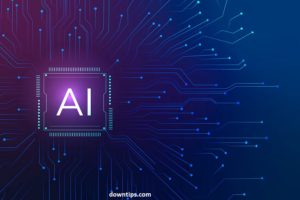
How to create an AI Website?
Creating AI websites involves several key steps and considerations, including defining objectives, selecting appropriate AI technologies, designing user interfaces, and implementing AI-driven features. Here’s a step-by-step guide on how to create AI websites:
- Define Objectives and Use Cases:
- Start by identifying the specific goals and objectives you want to achieve with your AI website. Determine the problems you aim to solve or the enhancements you want to make to the user experience.
- Consider potential use cases for AI technologies, such as personalized recommendations, natural language processing (NLP)–powered chatbots, intelligent search, predictive analytics, or computer vision applications.
- Choose AI Technologies:
- Select the AI technologies and tools that best align with your objectives and use cases. Common AI technologies used in websites include:
- Natural Language Processing (NLP) for chatbots, virtual assistants, and text analysis.
- Machine Learning (ML) for predictive analytics, personalized recommendations, and pattern recognition.
- Computer Vision for image recognition, object detection, and visual content analysis.
- Research and evaluate available AI frameworks, libraries, and APIs that can help you implement the desired functionalities effectively.
- Select the AI technologies and tools that best align with your objectives and use cases. Common AI technologies used in websites include:
- Data Collection and Preparation:
- Gather relevant data sets that will be used to train and improve your AI models. This may include user interaction data, content data, user profiles, product information, or any other relevant data sources.
- Clean and preprocess the data to ensure its quality and suitability for training AI algorithms. This may involve tasks such as data cleaning, normalization, feature engineering, and data labeling.
- Develop AI Models:
- Depending on your chosen AI technologies and use cases, develop and train the necessary AI models using the collected data.
- Utilize machine learning algorithms, deep learning models, or pre-trained AI models to build the required functionalities, such as chatbots, recommendation systems, or image recognition modules.
- Fine-tune and optimize the AI models based on performance metrics and feedback from testing and validation.
- Design User Interfaces:
- Design intuitive and user-friendly interfaces that seamlessly integrate AI-driven features and functionalities.
- Ensure that AI-powered elements, such as chatbots or recommendation widgets, are prominently displayed and easily accessible to users.
- Pay attention to the user experience (UX) design principles to create interfaces that are visually appealing, responsive, and easy to navigate.
- Implement AI Features:
- Integrate the developed AI models and features into your website’s backend infrastructure. This may involve coding custom APIs, integrating third-party AI services, or deploying AI models in cloud environments.
- Ensure seamless communication between the frontend and backend components of your website to enable real-time interactions and data exchange.
- Test the implemented AI features thoroughly to identify and resolve any issues or bugs before deploying them to production.
- Monitor and Iterate:
- Continuously monitor the performance of your AI website and gather feedback from users to identify areas for improvement.
- Analyze user interactions, engagement metrics, and AI model performance metrics to assess the effectiveness of your AI-driven features.
- Iterate your AI models, user interfaces, and overall website functionality based on insights gathered from monitoring and feedback, striving to enhance the user experience and achieve your objectives.
Benefits of an AI Website?
AI websites offer several benefits that enhance user experience, improve efficiency, and drive business growth. Here are some key advantages of AI websites:
- Personalized User Experience:
- AI-powered websites can analyze user data and behavior to deliver personalized content, product recommendations, and user interfaces tailored to individual preferences and interests. This personalization enhances user engagement, satisfaction, and loyalty.
- Intelligent Automation:
- AI technologies enable websites to automate repetitive tasks, streamline processes, and provide efficient customer service through chatbots, virtual assistants, and automated workflows. This reduces manual effort, speeds up response times, and enhances overall operational efficiency.
- Enhanced User Engagement:
- AI-driven features such as chatbots, recommendation systems, and interactive interfaces create more engaging and interactive user experiences. By offering real-time assistance, personalized recommendations, and interactive content, AI websites encourage users to spend more time on the site and explore its offerings.
- Improved Customer Support:
- AI-powered chatbots and virtual assistants provide instant support and assistance to users, answering their questions, resolving issues, and guiding them through various processes. This improves customer satisfaction, reduces support costs, and ensures round-the-clock availability of support services.
- Predictive Analytics:
- AI algorithms can analyze user data to identify patterns, trends, and insights that can inform strategic decision-making and predictive analytics. By predicting user behavior, market trends, and performance metrics, AI websites empower businesses to make data-driven decisions and stay ahead of the competition.
- Efficient Content Management:
- AI technologies such as natural language processing (NLP) and content recommendation systems can automate content creation, curation, and optimization processes. This enables websites to deliver relevant and engaging content to users, improve SEO performance, and optimize content delivery based on user preferences.
- Optimized Marketing Strategies:
- AI-powered analytics tools can analyze user data, segment audiences, and personalize marketing campaigns to target specific user segments with relevant offers and messages. This improves marketing effectiveness, conversion rates, and return on investment (ROI) for marketing efforts.
- Data Security and Fraud Detection:
- AI algorithms can detect anomalies, patterns, and potential security threats in real-time, helping websites identify and mitigate security risks, fraud attempts, and data breaches. This enhances data security, protects user privacy, and builds trust among users.
- Scalability and Flexibility:
- AI technologies can scale with the growth of the website and adapt to changing user needs and preferences. Whether it’s handling increased user traffic, expanding product offerings, or adding new features, AI websites can easily scale and evolve to meet evolving demands.
Best AI Website Builders?
Here are some AI website builders:
