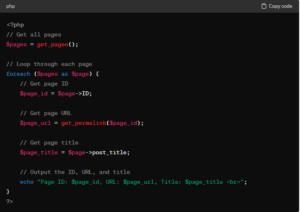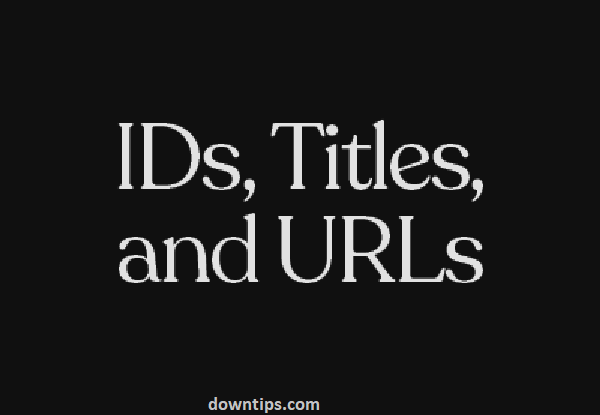Downtips gives you the best guide on How to Retrieve the IDs, URLs, and Titles of the Core WordPress Pages. Here are some instructions and descriptions are given below.
What is Retrieve?
In the context of WordPress, “retrieve” typically refers to fetching or accessing data from the WordPress database. WordPress has a powerful set of functions and APIs that allow developers to retrieve various types of data such as posts, pages, comments, users, categories, tags, and more.
For example, if you wanted to retrieve a list of posts from the database, you would use functions like get_posts() or WP_Query to query the database and retrieve the desired posts based on criteria such as post type, category, tag, author, etc.
Similarly, if you wanted to retrieve information about a specific user, you would use functions like get_userdata() to fetch the user’s data from the database.
In summary, “retrieve” in WordPress generally refers to the process of accessing data stored in the WordPress database using built-in functions and APIs.
What are IDs in WordPress?
In WordPress, IDs are unique numerical identifiers assigned to various elements within the system. These IDs are used to uniquely identify specific elements such as posts, pages, users, categories, tags, comments, and more.
Here are some common types of IDs in WordPress:
- Post ID: Every post (including pages, and custom post types) in WordPress has a unique numerical identifier called the post ID. It is used internally within WordPress to distinguish one post from another.
- User ID: Each user registered on a WordPress site is assigned a unique numerical identifier called the user ID. This ID is used to differentiate between different users and is used extensively in user-related functionalities such as user authentication, profile management, and user-specific content.
- Term ID: Terms in WordPress, such as categories and tags, are also assigned unique numerical identifiers known as term IDs. These IDs are used to distinguish between different categories and tags in the WordPress taxonomy system.
- Comment ID: Comments made on posts in WordPress are assigned unique numerical identifiers called comment IDs. These IDs are used to manage and display comments associated with specific posts.
What are URLs in WordPress?
In WordPress, URLs (Uniform Resource Locators) are web addresses that specify the location of specific resources on a WordPress website. URLs in WordPress are used to access various types of content such as posts, pages, categories, tags, attachments, and custom post types.
Here are some common types of URLs in WordPress:
- Permalink URLs: Permalinks are the permanent URLs that point to individual posts, pages, or custom post types on a WordPress site. They are customizable and can be set up to include post titles, post IDs, date and time information, category, and tag slugs, among other things. Permalinks play a crucial role in defining the structure and accessibility of content on a WordPress site.
- Archive URLs: Archive URLs are used to access different types of archive pages in WordPress, such as category archives, tag archives, author archives, date archives, and custom taxonomy archives. These URLs typically display a collection of posts grouped according to specific criteria.
- Attachment URLs: Attachment URLs point to media files (such as images, videos, and audio files) attached to posts or pages in WordPress. These URLs are used to display media files individually in the browser.
- Custom URLs: WordPress allows users to create custom URLs for specific purposes using features like custom post types, custom taxonomies, and custom rewrite rules. Custom URLs can be used to access unique content types or to define custom routes for specific pages or sections of a WordPress site.
How to Retrieve the IDs, URLs, and Titles of the Core WordPress/WooCommerce Pages
Get Static WordPress Pages
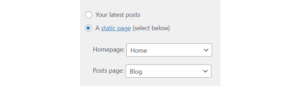
WordPress stores the ID of these pages as values of the Page_on_front and Page_for_posts options.
![]()
To retrieve the IDs, URLs, and titles of the core WordPress pages programmatically, you can use WordPress functions and methods. Here’s a simple example using PHP: