Downtips gives you the best way to Download the Brave for Windows. You can download it here from the link given below.
Introduction:
Brave is a fast, secure, and privacy-focused web browser that offers users a refreshing alternative to traditional browsers. With built-in ad blocking, tracker protection, and other privacy features, Brave aims to provide a safer and more efficient browsing experience. In this guide, we’ll explore the features, benefits, usage instructions, and significance of Brave Browser, elucidating how it empowers users to take control of their online privacy and security.
Understanding Brave Browser:
Brave Browser is an open-source web browser developed by Brave Software Inc., built on the Chromium web browser engine. It offers a range of features designed to enhance privacy, security, and performance while browsing the web. Brave Browser incorporates ad-blocking technology, tracker protection, HTTPS Everywhere, and other privacy-focused features to safeguard users’ online privacy and security. Additionally, Brave rewards users with Basic Attention Tokens (BAT) for opting into privacy-respecting ads, providing an alternative revenue model for content creators.
Key Features:
- Ad Blocking:
- Brave Browser comes with built-in ad-blocking technology that blocks intrusive ads and trackers, resulting in a faster and cleaner browsing experience. Users can browse the web without being bombarded by irrelevant or intrusive advertisements.
- Tracker Protection:
- Brave Browser automatically blocks trackers and scripts that monitor users’ online activities across websites. This helps protect users’ privacy by preventing third-party trackers from collecting data about their browsing habits.
- HTTPS Everywhere:
- Brave Browser enforces HTTPS encryption whenever possible, ensuring that users’ connections to websites are secure and protected from eavesdropping and tampering.
- Brave Rewards:
- Brave Browser allows users to opt into Brave Rewards, a system that rewards users with Basic Attention Tokens (BAT) for viewing privacy-respecting ads. Users can then support their favorite content creators by tipping them with BAT tokens.
- Syncing and Customization:
- Brave Browser offers syncing capabilities that allow users to sync their bookmarks, settings, and browsing history across multiple devices. Additionally, users can customize the browser with themes, extensions, and other settings to suit their preferences.
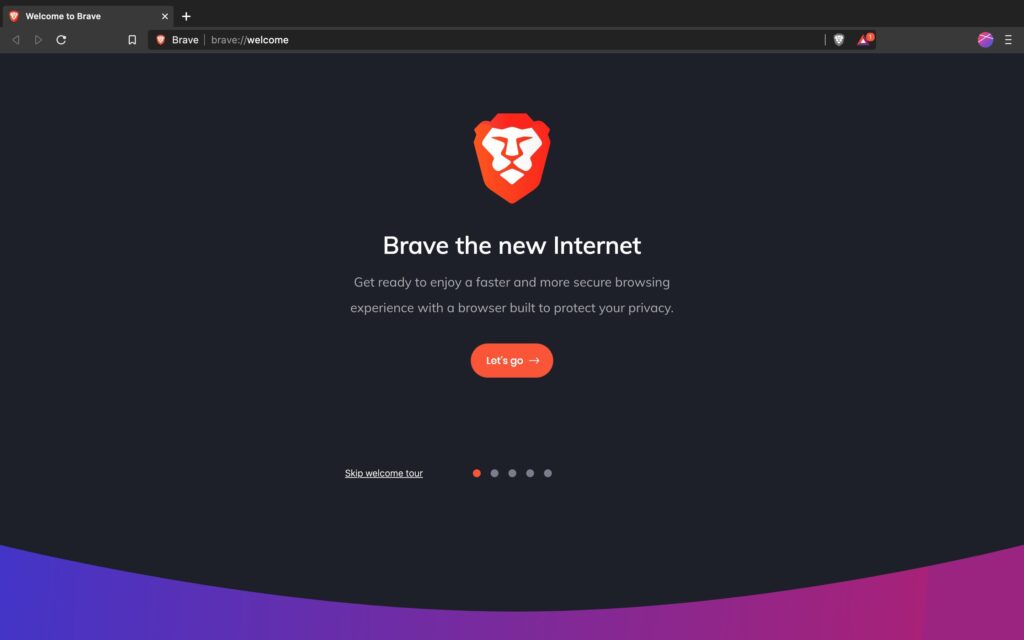
Usage Instructions:
- Download and Installation:
- Click the link given below. After opening the link you can download it with one click.
- After clicking the download button install the app.
- Open the app from your device’s home screen to begin using it.
- Launch Brave Browser:
- Once installed, launch Brave Browser from the app drawer or home screen of your device to open the browser.
- Browse the Web:
- Use Brave Browser to browse the web just like you would with any other browser. Enter a URL in the address bar, search for content using the built-in search engine, and navigate between websites using tabs.
- Customize Settings:
- Explore the settings menu to customize various privacy, security, and browsing settings. Adjust settings related to ad blocking, tracker protection, privacy preferences, and more to tailor the browsing experience to your preferences.
- Enable Brave Rewards (Optional):
- If desired, opt into Brave Rewards to start earning Basic Attention Tokens (BAT) for viewing privacy-respecting ads. You can then use BAT to support content creators or redeem rewards.
Exploring the Significance of Brave Browser:
Brave Browser plays a significant role in promoting privacy, security, and efficiency in online browsing. By blocking ads and trackers, enforcing HTTPS encryption, and offering rewards for privacy-respecting ads, Brave Browser empowers users to take control of their online privacy and security while supporting content creators more transparently and equitably.
Conclusion:
Brave Browser offers users a compelling alternative to traditional web browsers, with its focus on privacy, security, and efficiency. Whether you’re concerned about online tracking, intrusive ads, or data privacy, Brave Browser provides a solution that puts users in control of their online experience. Embrace the power of Brave Browser and enjoy a safer, faster, and more private browsing experience today.
Download MX Player Pro: Video Player, Movies, for Windows
