Downtips gives you the best way to Download the Tor Browser for Windows. You can download it here from the link given below.
Introduction:
The Tor Browser stands out as a powerful tool for ensuring online anonymity and privacy by routing internet traffic through a network of encrypted relays. Developed by the Tor Project, Tor Browser enables users to browse the web without revealing their IP address or location, protecting their online activities from surveillance and tracking. In this guide, we’ll delve into the features, benefits, usage instructions, and significance of Tor Browser, elucidating how it empowers users to reclaim their privacy and anonymity while surfing the web.
Understanding Tor Browser:
Tor Browser is a free and open-source web browser developed by the Tor Project, based on Mozilla Firefox. It leverages the Tor (The Onion Router) network, a decentralized network of volunteer-operated servers, to anonymize users’ internet traffic by encrypting and routing it through multiple relays. This process obscures users’ IP addresses and makes it difficult for third parties to monitor or track their online activities. Tor Browser is designed to protect users’ privacy, security, and freedom of expression while browsing the web.
Key Features:
- Anonymous Browsing:
- Tor Browser anonymizes users’ internet traffic by routing it through a series of encrypted relays, making it virtually impossible for anyone to trace their online activities back to their IP address or location.
- Encrypted Connections:
- Tor Browser encrypts users’ data and communications end-to-end, ensuring that sensitive information remains private and secure while traversing the Tor network.
- Censorship Circumvention:
- Tor Browser enables users to bypass internet censorship and access blocked websites and services by routing their traffic through the Tor network, which operates independently of traditional internet infrastructure.
- Privacy Protection:
- Tor Browser protects users’ privacy by blocking trackers, scripts, and other forms of online surveillance that may compromise their anonymity or security while browsing the web.
- Onion Services:
- Tor Browser supports onion services (formerly known as hidden services), allowing users to access websites and services that are hosted anonymously on the Tor network without revealing their IP address.
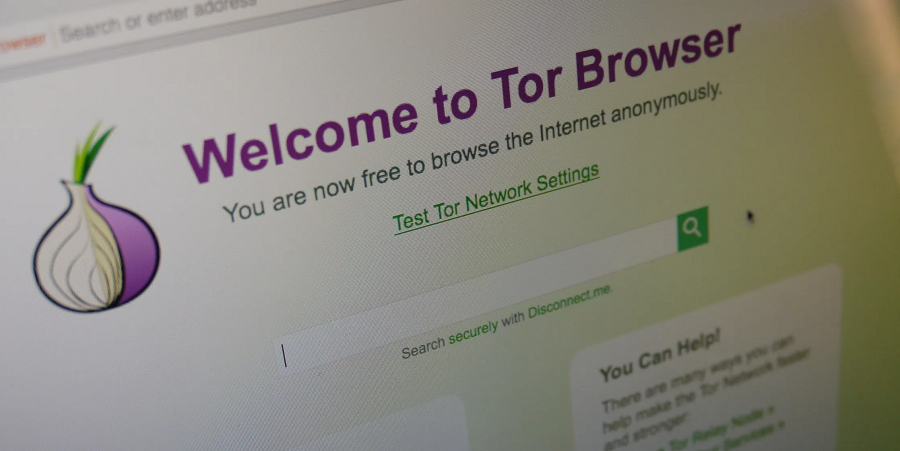
Usage Instructions:
- Download and Installation:
- Click the link given below. After opening the link you can download it with one click.
- After clicking the download button install the app.
- Open the app from your device’s home screen to begin using it.
- Launch Tor Browser:
- Once installed, launch Tor Browser from the Start menu or applications folder to open the browser.
- Connect to the Tor Network:
- The Tor Browser will automatically connect to the Tor network and establish a secure connection. Wait for the browser to establish a connection before proceeding.
- Browse Anonymously:
- Use Tor Browser to browse the web anonymously, just like you would with any other web browser. Enter a URL in the address bar, search for content using a search engine, and navigate between websites using tabs.
- Stay Informed:
- Familiarize yourself with the security and privacy recommendations provided by the Tor Project to ensure safe and secure browsing while using the Tor Browser.
Exploring the Significance of Tor Browser:
Tor Browser plays a crucial role in promoting online privacy, security, and freedom of expression by providing users with a powerful tool for anonymous web browsing. By anonymizing internet traffic, encrypting connections, and circumventing censorship, Tor Browser empowers users to reclaim their privacy and anonymity while surfing the web.
Conclusion:
The Tor Browser offers users a secure and anonymous way to browse the web, free from surveillance, tracking, and censorship. Whether you’re concerned about online privacy, security, or freedom of expression, Tor Browser provides a solution that puts users in control of their online activities. Embrace the power of Tor Browser and enjoy a safer, more private browsing experience today.




