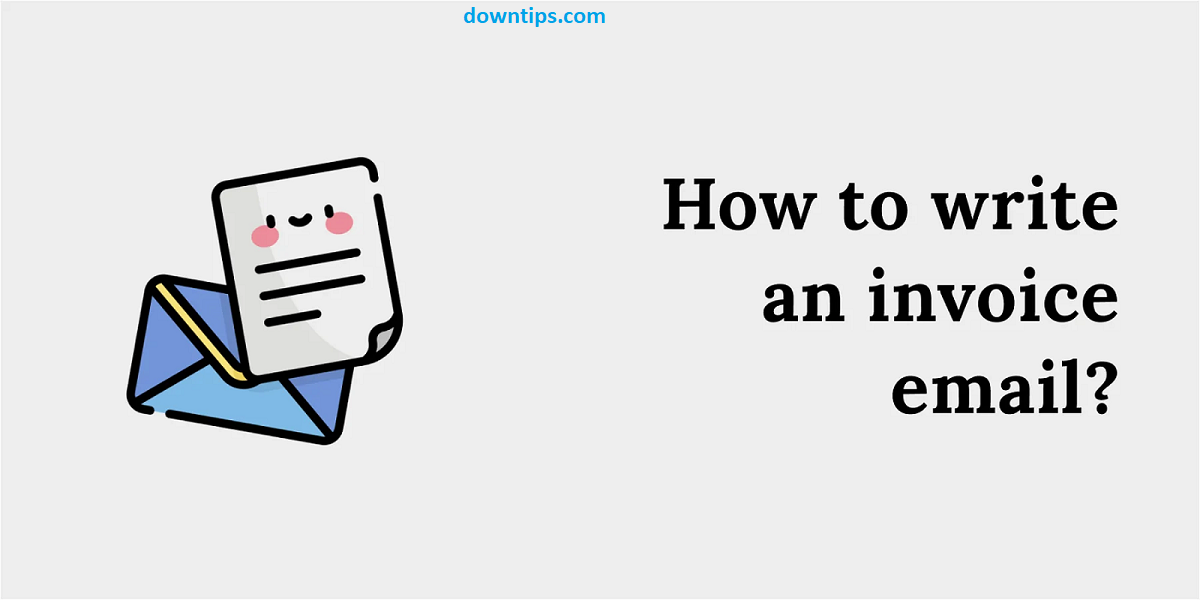Why do we write an Invoice Email?
We Send and write an Invoice Email for several crucial reasons. Firstly, it serves as a formal request for payment, delineating the products or services rendered, their costs, and the total amount due. This fosters transparency and clarity in business transactions, reducing the likelihood of misunderstandings or disputes regarding payments. Additionally, the invoice email acts as a documented transaction record, aiding in financial record-keeping and legal compliance. Its professional presentation underscores the integrity and reliability of the business, reinforcing trust and accountability with clients. Furthermore, email provides a direct channel for addressing any inquiries or concerns the client may have, facilitating effective communication and resolution. Essentially, the invoice email streamlines financial processes, enhances professionalism, and ensures accountability in business dealings.
How to Write an Invoice Email

Writing an invoice email requires clarity, professionalism, and attention to detail to ensure that your client understands the transaction and processes payment promptly. Here’s a step-by-step guide on how to write an invoice email.
Many small businesses and freelancers worry that they will not be paid for their labor and ultimately go unpaid. Even late payments can be a huge hassle when managing your cash flow. One of the most delicate yet crucial aspects of communication with your client is asking for payment etc.
Subject Line:
Your subject line should be concise and informative, indicating that the email contains an invoice and the purpose of the invoice.
Example: Invoice for [Service/Product] – [Invoice Number]
Salutation:
Start your email with a professional greeting that addresses your client appropriately.
Example: Dear [Client’s Name].
Body of the Email:
- Introduction: Begin by thanking the client for their business and briefly reiterate the services or products provided. Example: Thank you for choosing [Your Company Name] for your [service/product] needs.
- Invoice Details: Clearly state the invoice details, including the invoice number, invoice date, due date, and the total amount due. Example: Please find attached the invoice [Invoice Number] dated [Invoice Date] for the total amount of [Total Amount] due by [Due Date].
- Description of Services/Products: Provide a breakdown of the services rendered or products sold, along with their corresponding prices and quantities. Example: Description: [Service/Product] Quantity: [Number] Unit Price: [Price] Total: [Total Price]
- Payment Instructions: Clearly outline the payment methods accepted and any specific instructions for payment, such as bank transfer details or payment deadlines. Example: Payment can be made via bank transfer to the following account: Account Name: [Your Company Name] Account Number: [Account Number] Please ensure that payment is made by the due date mentioned above.
- Closing: Express appreciation for their prompt attention to the invoice and indicate your readiness to assist with any questions or concerns they may have regarding the invoice. Example: Thank you for your prompt attention to this matter. Should you have any questions or require further assistance, please do not hesitate to contact us.
Attachment:
Attach the invoice document in a commonly used format such as PDF or Word to the email.
Closing:
End the email with a professional closing remark and your contact information.
Example: Best regards, [Your Name] [Your Position/Title] [Your Contact Information]
Proofreading:
Before sending the email, proofread it carefully to ensure there are no typos, grammatical errors, or formatting issues.
How to send an Invoice Email

Sending an invoice email involves a few key steps to ensure that the recipient receives and understands the invoice. Here’s how to send an invoice email effectively.
1. Prepare the Invoice.
2. Compose the Email.
3. Write the Body of the Email.
4. Attach the Invoice.
Review and Send:
We Send and Write an Invoice Email:
- Proofread the email carefully to check for any typos, errors, or discrepancies in the invoice details.
- Double-check the recipient’s email address and subject line for accuracy.
- Once satisfied with the content, click the “Send” button to dispatch the invoice email.
By following these steps, you can send an invoice email professionally and efficiently.
How to Hide Username From The Login Screen in Windows 10