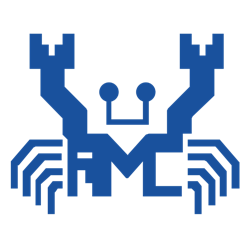Downtips gives you the best way to Download FastStone Image Viewer Software Free for Windows only. You can download it here from the link given below.
FastStone Image Viewer Software is the Best Free File Viewer and Converter. FastStone Image Viewer is a popular image viewing, editing, and management software for Windows. It’s known for its user-friendly interface, comprehensive feature set, and fast performance.
Features:
- Image Viewing:
- FastStone Image Viewer allows users to view images in various formats, including popular formats like JPEG, PNG, BMP, GIF, TIFF, and RAW formats from digital cameras.
- Image Editing:
- The software offers basic editing tools such as cropping, resizing, rotating, and adjusting brightness, contrast, and color levels. Users can also apply various effects, such as blur, sharpen, and grayscale.
- Batch Processing:
- FastStone Image Viewer supports batch processing, enabling users to perform actions like renaming, converting, resizing, and applying effects to multiple images simultaneously.
- Slideshow Creation:
- Users can create dynamic slideshows with transition effects, music, and captions. Slideshows can be exported as executable files or screensavers for easy sharing.
- Image Comparison:
- The software includes a split-screen mode that allows users to compare two images side by side for detailed analysis and editing.
- Image Management:
- FastStone Image Viewer provides tools for organizing and managing images, including the ability to tag, rate, and categorize images for easy retrieval.
- Image Sharing:
- Users can easily share images via email or upload them directly to social media platforms like Facebook, Flickr, and Picasa.
- Image Format Conversion:
- The software supports image format conversion, allowing users to convert images from one format to another with ease.
- RAW Image Support:
- FastStone Image Viewer provides support for viewing and processing RAW image files from various digital cameras, including popular formats like CR2, NEF, and ARW.
- Screen Capture:
- Users can capture screenshots of the entire screen, specific windows, or custom-selected areas directly within the software.
- Multilingual Interface:
- The software offers support for multiple languages, making it accessible to users worldwide.
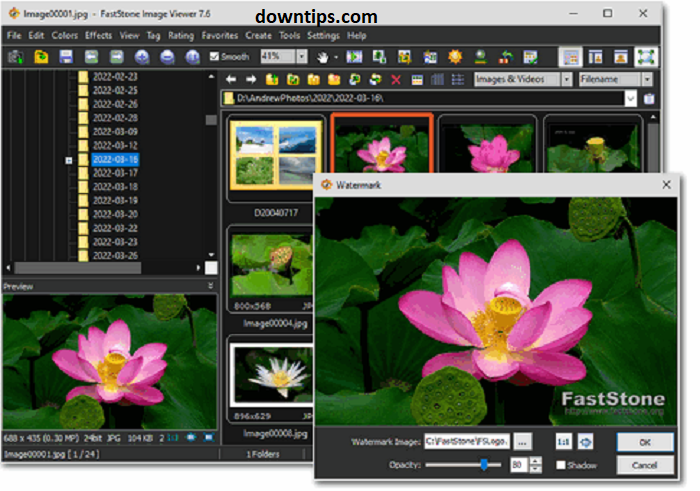
Practical Applications:
- Photography:
- FastStone Image Viewer is widely used by photographers for viewing, editing, and managing their photo collections. Its RAW image support and batch processing capabilities make it particularly useful for photography workflows.
- Graphic Design:
- Graphic designers and artists use FastStone Image Viewer for basic image editing tasks and to compare multiple versions of a design for quality control.
- Education:
- Educators and students use the software for creating slideshows and presentations, as well as for organizing and sharing educational materials.
- Documentation:
- Professionals in various industries use FastStone Image Viewer to capture and annotate screenshots for documentation purposes, such as software tutorials, bug reports, and user guides.