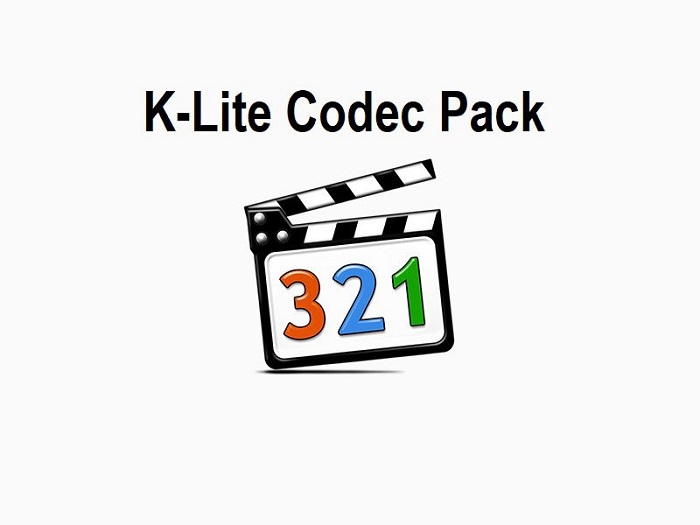Downtips gives you the best way to Download the K-Lite Codec Pack for Windows. You can download it here from the link given below.
Introduction:
In the realm of multimedia playback, having the right codecs installed is essential for seamless playback of various audio and video formats. K-Lite Codec Pack emerges as a comprehensive solution, offering users a collection of codecs, filters, and tools to enhance their multimedia experience. In this article, we’ll delve into the features, benefits, installation instructions, and significance of the K-Lite Codec Pack, elucidating how it empowers users to enjoy a wide range of audio and video content hassle-free.
Understanding K-Lite Codec Pack:
K-Lite Codec Pack is a collection of audio and video codecs, filters, and tools designed to enable users to play back multimedia content seamlessly on their Windows operating system. Developed by Codec Guide, K-Lite Codec Pack comes in several editions, ranging from basic to mega, each offering a different set of components to suit users’ needs. With its comprehensive codec library and user-friendly interface, K-Lite Codec Pack has become a popular choice among users seeking reliable multimedia playback solutions.
Key Features:
- Wide Codec Support:
- K-Lite Codec Pack includes a vast array of codecs and filters for playing back various audio and video formats, including popular formats like MP4, AVI, MKV, MP3, FLAC, and more. This extensive codec support ensures compatibility with a wide range of multimedia files.
- Customizable Installation:
- K-Lite Codec Pack offers users the flexibility to choose between different installation options, including basic, standard, full, and mega editions. Each edition includes a different set of components, allowing users to install only the codecs and tools they need.
- Media Player Integration:
- K-Lite Codec Pack seamlessly integrates with popular media players, such as Windows Media Player, Media Player Classic, and VLC Media Player, enhancing their playback capabilities and enabling support for additional formats and features.
- Codec Tweak Tool:
- K-Lite Codec Pack includes a Codec Tweak Tool that allows users to adjust codec settings and troubleshoot playback issues. Users can use this tool to configure codec settings, fix codec conflicts, and reset settings to default values.
- Regular Updates:
- Codec Guide releases regular updates and patches for the K-Lite Codec Pack to ensure compatibility with the latest multimedia formats and technologies. Users can stay up to date with the latest codecs and features by installing updates through the provided updater tool.
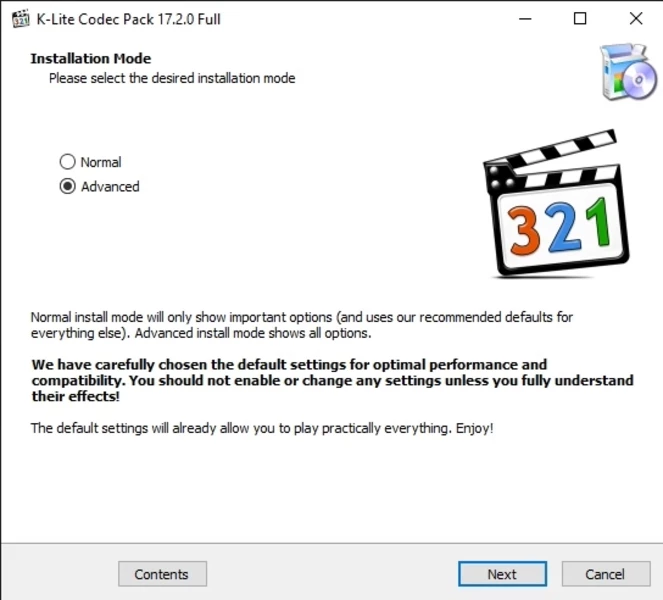
Installation Instructions:
- Download the K-Lite Codec Pack:
- Click the link given below. After opening the link you can download it with one click.
- After clicking the download button install the app.
- Open the app from your device’s home screen to begin using it.
- Run Installer:
- Once the download is complete, run the installer file to start the installation process. Follow the on-screen instructions to proceed with the installation.
- Choose Installation Options:
- During the installation process, you will be prompted to choose from various installation options, including codec components, media player integration, and additional tools. Select the components you wish to install and click “Next” to continue.
- Complete Installation:
- Once you have chosen the installation options, click “Install” to begin the installation process. The installer will proceed to install the selected components on your system.
- Finish Installation:
- After the installation is complete, click “Finish” to exit the installer. K-Lite Codec Pack is now installed on your system and ready to use with your preferred media player.
Exploring the Significance of K-Lite Codec Pack:
K-Lite Codec Pack plays a crucial role in providing users with a comprehensive solution for multimedia playback on Windows operating systems. With its extensive codec library, customizable installation options, and user-friendly tools, the K-Lite Codec Pack enhances the multimedia experience and ensures compatibility with a wide range of audio and video formats.
Conclusion:
K-Lite Codec Pack is an indispensable tool for users seeking reliable multimedia playback solutions on their Windows systems. Whether you’re watching movies, listening to music, or editing multimedia content, K-Lite Codec Pack offers the codecs, filters, and tools you need to enjoy a seamless and hassle-free multimedia experience. Embrace the power of K-Lite Codec Pack and unlock endless multimedia enjoyment on your Windows PC today.