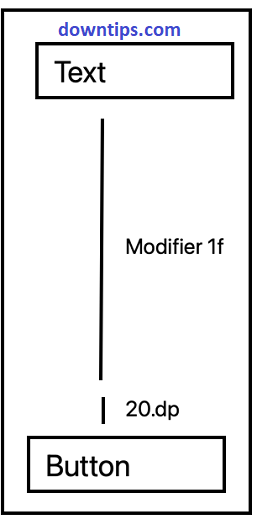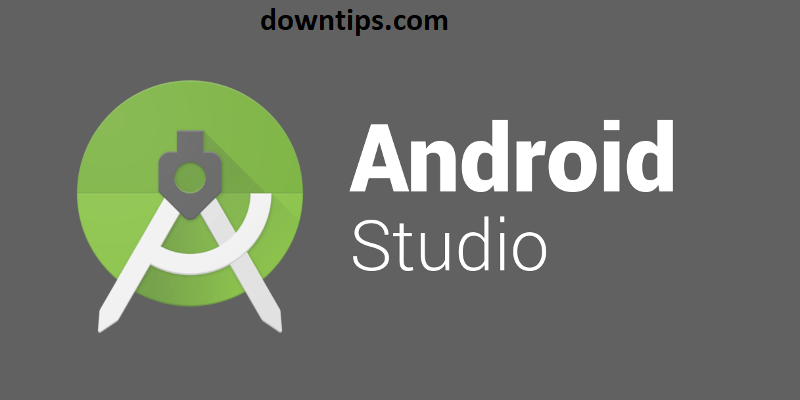Hey! There are so many ways of Filling the Remaining Space on a Jetpack composed with Spacer. Down Tips gives you three methods to fill the remaining space.
- Is there a way to achieve “fill the rest of the space” in Compose without the extra
Boxelement wrapping theSpacer?Spacerhas no weight modifier, unfortunately.
Column(
modifier = Modifier.height(120.dp).fillMaxWidth()
) {
Text(text = "A")
Box(modifier = Modifier.weight(1f)) {
Spacer(Modifier.fillMaxHeight())
}
Text(text = "B")
}Here is the 2nd way:
2. In case you just want to fill the remaining space to the max, Spacer with weight(1.0f) modifier is probably what you want:
Column(
modifier = Modifier.fillMaxWidth()
) {
Text("Text A") // top aligned
Spacer(modifier = Modifier.weight(1.0f)) // fill height
Text("Text B") // bottom aligned
}Here is the 3rd way:
Is this what you need?
Column(
modifier = Modifier
.height(120.dp)
.fillMaxWidth(),
Arrangement.SpaceBetween
) {
Text(text = "A")
Text(text = "B")
}