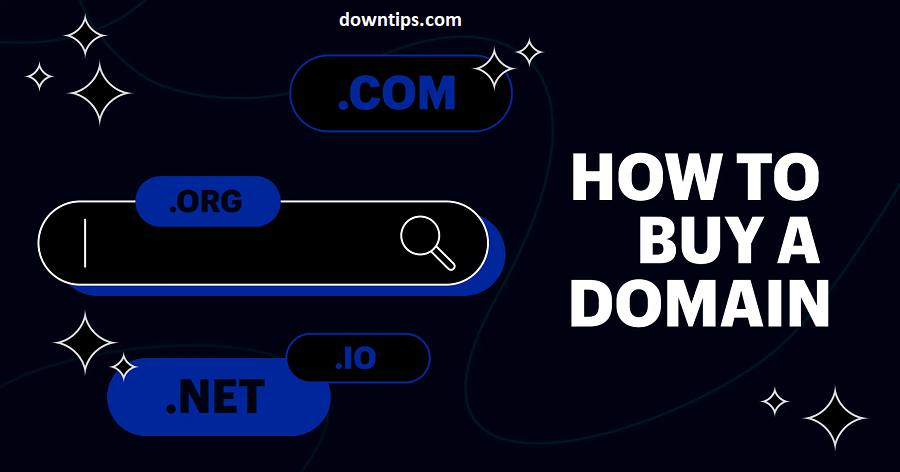Downtips gives you the best way How to Buy Domain. The full instructions and descriptions are given below. Also gives you the uses and features.
What is Domain:
A domain, in the context of the internet, refers to a unique string of characters that identifies a specific website. It’s essentially the address where users can access your website on the internet. Domains are composed of two main parts: the domain name and the top-level domain (TLD).
- Domain Name: This is the primary part of the domain that you choose to represent your website. For example, in the domain “google.com,” “google” is the domain name. It’s typically chosen to reflect the name of the business, organization, or purpose of the website.
- Top-Level Domain (TLD): This is the last part of the domain, such as “.com,” “.org,” “.net,” “.edu,” etc. It indicates the type or category of the website. For example, “.com” is commonly used for commercial websites, “.org” for organizations, “.net” for network-related entities, and “.edu” for educational institutions.
How to buy domain:
- Choose a Domain Registrar: A domain registrar is a company that sells domain names. Popular registrars include GoDaddy, Namecheap, Google Domains, and others. Visit the registrar’s website to begin the process.
- Search for Available Domains: Use the registrar’s search tool to check the availability of your desired domain name. If your preferred domain is already taken, you may need to choose a different name or consider alternative TLDs.
- Select Your Domain: Once you find an available domain name that suits your needs, add it to your cart and proceed to checkout.
- Provide Your Information: During the checkout process, you’ll need to provide your contact information, including your name, address, email, and phone number. This information is required for domain registration and ownership.
- Choose a Registration Period: Select the duration for which you want to register the domain. Registrars typically offer registration periods ranging from one to ten years. You’ll need to renew your domain registration before it expires to maintain ownership.
- Review and Confirm Your Order: Double-check the details of your order, including the domain name, registration period, and pricing. Once you’re satisfied, proceed to confirm your purchase and make payment.
- Complete the Registration Process: After making payment, you’ll receive a confirmation email from the registrar with instructions on how to complete the registration process. Follow the provided steps to finalize the registration of your domain.

Top Sponsered domains
Top Sponsered Domains include extensions like .gov, .edu, or .post. With sponsored TLDs, entities outside of ICANN are in charge of processing and regulation.
- .gov The .gov domain extension strictly refers to sites run by the US government. Among other responsibilities, the General Services Administration (GSA) is in charge of assigning domains with .gov extensions to those who meet the right criteria.
- .edu Short for “education,” the .edu extension is for US schools and universities. EDUCAUSE is a nonprofit association that focuses on learning advancement through enhanced IT and also serves as the domain registrar for all .edu sites via a contract with the US Department of Commerce.
- .post This specialized domain extension refers to sites that deal with global postal policies. The Postal Union, a United Nations agency, sponsors this branch of extensions.
Top Generic Domains
Generic TLDs include extensions such as .com, .org, and .net. Generic TLDs are either unsponsored and managed through ICANN, or sponsored and coordinated through entities such as private companies or nonprofit organizations.
- .com The .com domain extension stands for “commercial.” The .com extension comprises over one-third of all registered domain names. Having a .com extension gives your site credibility while also enabling worldwide access. It has fewer restrictions than, say, a country code extension, which usually requires you to actually operate in that country.
- .org The .org domain extension stands for “organization,” and may direct the user to sites for nonprofit organizations, charities, and other communities. Anyone can register for a .org extension, but it may affect the way others view your business. For instance, running a for-profit business off a .org TLD may appear deceptive to users. The Public Interest Registry manages the .org top-level domain on behalf of ICANN.
- .net Short for “network,” the .net domain extension is another popular extension for technology sites or other general commercial business, though is a less popular option than .com—only 3% of websites use the .net extension.
Second-level domains
Second-level domains, also known as domain names, provide the specific name of where you’re headed, such as “Google,” “Twitter,” or “NewYorker.” Second-level domains are the words to the left of the TLD, and what people usually type into a search bar to get to your website. Long or complicated second-level domains, particularly those that don’t relate directly to your company’s name, can make it tricky for visitors or potential customers to remember where your site is.
Once you’ve buy domain, you can start using it for various purposes. Here are some features and uses of domains:
- Website Hosting: Domains are used to host websites, allowing users to access your web content by typing the domain name into their web browser.
- Email Address: You can create custom email addresses using your domain name (e.g., yourname@example.com) for professional communication.
- Branding: A domain plays a crucial role in branding your online presence. It represents your identity on the internet and helps establish credibility and trust with your audience.
- Online Marketing: Domains can be used for online marketing campaigns, such as creating landing pages, redirecting traffic, and tracking campaign performance.
- E-commerce: If you’re running an online store, a domain is essential for creating a memorable and trustworthy storefront for your customers.
- Blog or Personal Website: Many individuals use domains to create blogs or personal websites to share their thoughts, portfolios, or creative works with the world.
- Protecting Intellectual Property: Registering domains relevant to your brand or business can help protect your intellectual property and prevent others from using similar domain names to mislead customers or tarnish your reputation.
In summary, a domain is a fundamental component of establishing an online presence. By following the steps outlined above, you can purchase a domain and leverage its features for various purposes, including website hosting, branding, email communication, marketing, and more.