Downtips gives you the best way How to show a Completely transparent status bar in Android. Here are some instructions.
How you can show transparent status bar:
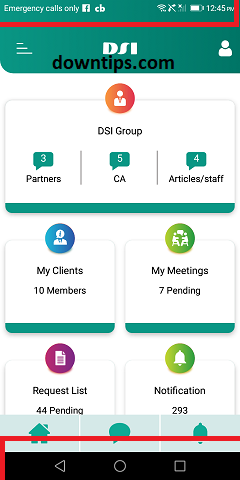
You Can Use Below Code To Make Status Bar Transparent. See Images With red highlight which helps you to identify use of Below code
Kotlin code snippet for your android app
Step:1 Write down code in On create Method
if (Build.VERSION.SDK_INT >= 19 && Build.VERSION.SDK_INT < 21) {
setWindowFlag(WindowManager.LayoutParams.FLAG_TRANSLUCENT_STATUS, true)
}
if (Build.VERSION.SDK_INT >= 19) {
window.decorView.systemUiVisibility = View.SYSTEM_UI_FLAG_LAYOUT_STABLE or View.SYSTEM_UI_FLAG_LAYOUT_FULLSCREEN
}
if (Build.VERSION.SDK_INT >= 21) {
setWindowFlag(WindowManager.LayoutParams.FLAG_TRANSLUCENT_STATUS, false)
window.statusBarColor = Color.TRANSPARENT
}Step2: You Need SetWindowFlag method which describe in Below code.
private fun setWindowFlag(bits: Int, on: Boolean) {
val win = window
val winParams = win.attributes
if (on) {
winParams.flags = winParams.flags or bits
} else {
winParams.flags = winParams.flags and bits.inv()
}
win.attributes = winParams
}
Java code snippet for your android app:
Step1: Main Activity Codeif (Build.VERSION.SDK_INT >= 19 && Build.VERSION.SDK_INT < 21) {
setWindowFlag(this, WindowManager.LayoutParams.FLAG_TRANSLUCENT_STATUS, true);
}
if (Build.VERSION.SDK_INT >= 19) {
getWindow().getDecorView().setSystemUiVisibility(View.SYSTEM_UI_FLAG_LAYOUT_STABLE | View.SYSTEM_UI_FLAG_LAYOUT_FULLSCREEN);
}
if (Build.VERSION.SDK_INT >= 21) {
setWindowFlag(this, WindowManager.LayoutParams.FLAG_TRANSLUCENT_STATUS, false);
getWindow().setStatusBarColor(Color.TRANSPARENT);
}
Step2: SetWindowFlag Method
public static void setWindowFlag(Activity activity, final int bits, boolean on) {
Window win = activity.getWindow();
WindowManager.LayoutParams winParams = win.getAttributes();
if (on) {
winParams.flags |= bits;
} else {
winParams.flags &= ~bits;
}
win.setAttributes(winParams);
}Try this way to show a Completely transparent Status Bar in Android.
How To Download Free Shadow Knight Ninja Fighting
