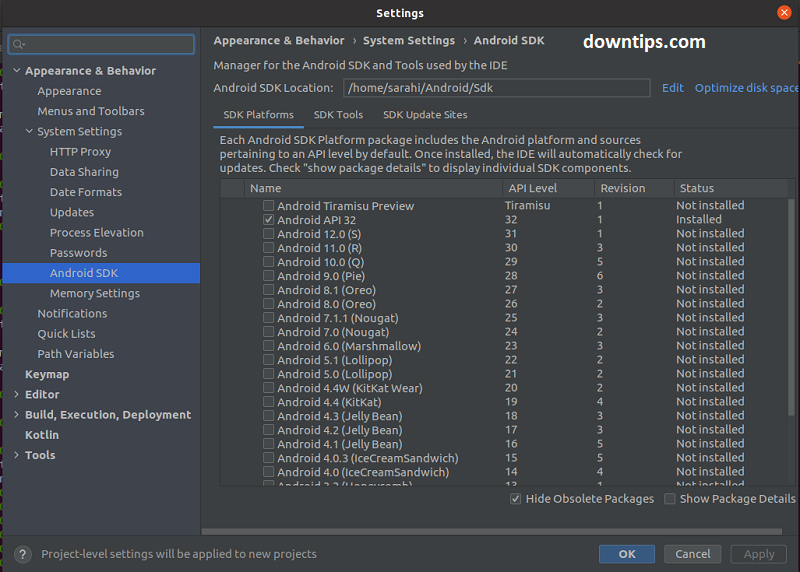Downtips gives you a simple way how to connect ADB to Nox. Here are some instructions.
Firstly wait, after a couple of hours I’ve got the cause of the problem.
we have tried to reinstall the whole Android Studio with SDK Tools, NOX player, and clear the cache of these apps and the results were the same, can’t connect to the device… I couldn’t find any information about to how change the NOX player IP/Port or where to get my Nox player IP/Port (on every site was the same information – nox connect with 127.0.0.1:62001), so I came up with an idea to check listening ports on my computer.
At first, We typed in the command line “netstat -aon | find ‘62001’” to find the application, that listening on port 62001. As a result, no application has listening on this port… okay, sounds good.
In the next step we checked all running applications with the command “tasklist” to find Nox running tasks and their PID… and we found.
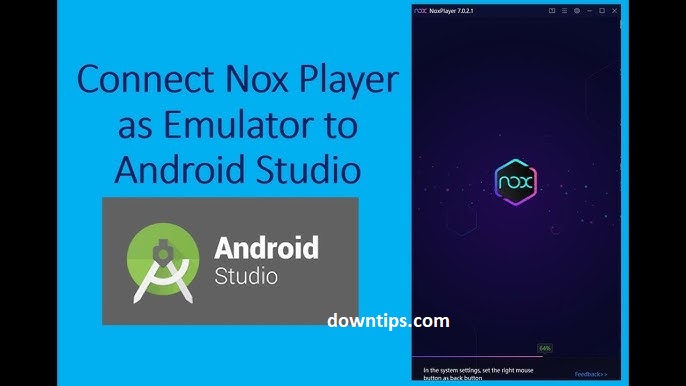
(I had running Nox Emulator while doing these steps)
- Nox.exe
- NoxVMSVC.exe
- NoxVMHandle.exe
Then we checked every process with the command “netstat -aon | find PID” (PID is process ID, which you will get after typing the command “tasklist“)
In Nox.exe none port is correct, every time ‘cannot connect…’
In NoxVMSVC.exe no port is listening (empty list)
In NoxVMHandle.exe We had about seven ports that were listening… so we checked them one by one and we found the correct port (62025) for connecting to the device
So finally we can connect to Nox Emulator without any problem, with the command “adb connect 127.0.0.1:62025”. The emulator working fine with the React-Native project, and the application has been installed correctly.