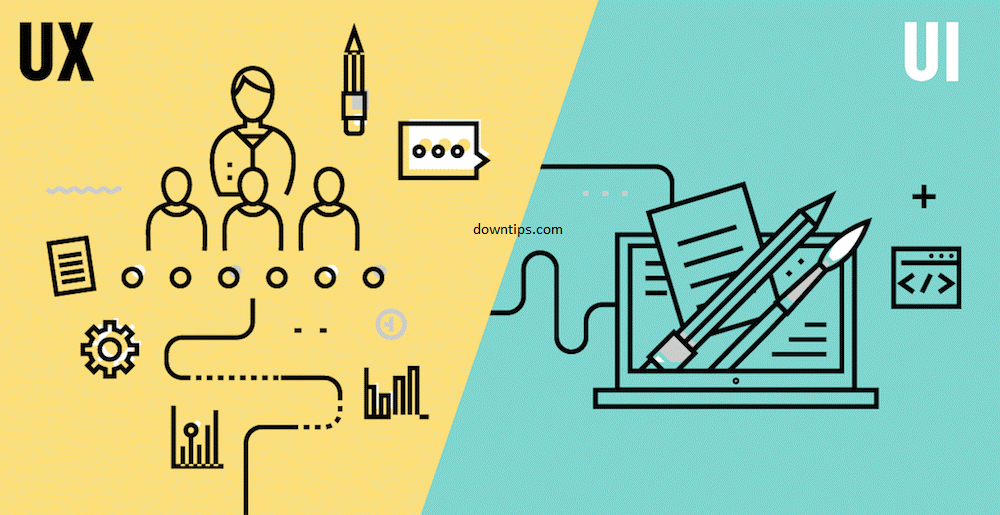Search Engine Optimization (SEO) and UI and UX impacts SEO are interconnected aspects that play crucial roles in the success of a website. While SEO primarily focuses on optimizing a website to rank higher in search engine results, UI and UX is centered around creating a positive and seamless user experience. We will understand the importance of UI and UX in SEO, how they affect consumer engagement, and the best UI and UX optimization practices to advance SEO performance. (How UI and UX Impacts SEO)
- Page Loading Speed:
- SEO: Search engines consider page loading speed as a ranking factor. Faster-loading pages are more likely to rank higher.
- UI and UX: Users are likelier to stay on a website that loads quickly. Slow-loading pages can lead to a poor user experience and high bounce rates.
- Mobile Responsiveness:
- SEO: Mobile-friendliness is a significant ranking factor for search engines, especially with the increasing use of mobile devices.
- UI and UX: A mobile-responsive design ensures that users have a positive experience on various devices, contributing to user satisfaction and engagement.
- User Engagement Websites with a great user experience and an easy-to-use interface are likelier to engage and keep users. Engaged users browse a website for a more extended period, visit more pages, and are more likely to convert or take the desired action. These beneficial user engagement indicators may have an indirect effect on SEO rankings.
- Quality Content Presentation:
- SEO: High-quality, relevant content is crucial for SEO. Search engines evaluate content to understand its relevance to user queries.
- UI and UX: Proper content presentation, readability, and organization enhance the user experience, making it easier for users to find and consume information.
- Navigation and Site Structure:
- SEO: A well-organized site structure and clear navigation contribute to better indexing by search engines.
- UI and UX: Intuitive navigation and a clear site structure help users find information easily, reducing bounce rates and improving overall satisfaction.
- User Signals:
- SEO: Search engines may consider user signals like click-through rates (CTR) and social signals in their ranking algorithms.
- UI and UX: A positive user experience can lead to higher CTR, social sharing, and positive user signals, indirectly impacting SEO.
- Accessibility and Inclusive Design:
- SEO: Search engines may consider accessibility as a ranking factor, as it ensures content is accessible to a wider audience.
- UI and UX: Inclusive design practices improve accessibility, making the website usable for people with disabilities and contributing to a positive user experience.
- User Satisfaction and Repeat Visits:
- SEO: User satisfaction, as reflected in metrics like return visits, can indirectly influence rankings.
- UI and UX: A positive user experience encourages repeat visits, brand loyalty, and positive reviews, which can impact SEO over time. (How UI and UX Impacts SEO)
Components of UI/UX
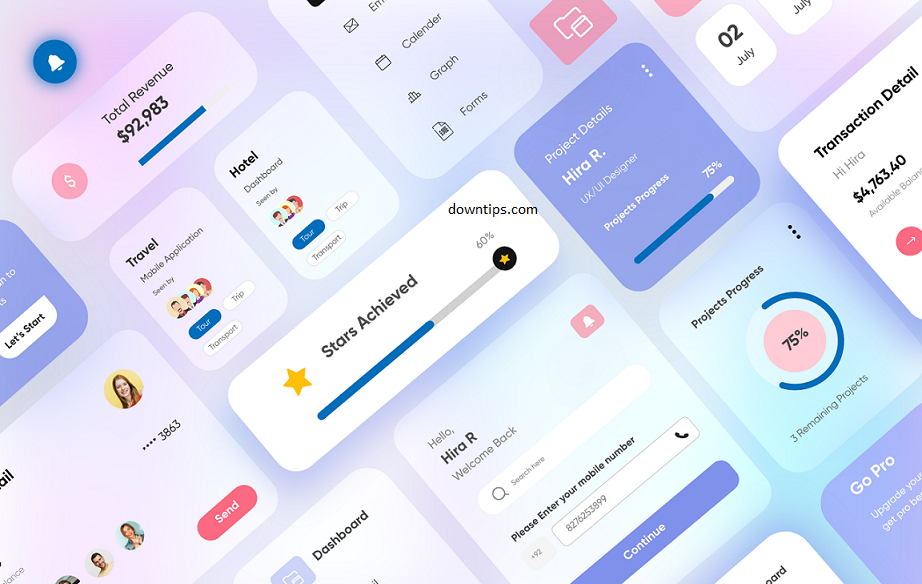
User Interface (UI) and User Experience (UX) are two closely related but distinct components that together contribute to the overall design and usability of a product, website, or application. Let’s break down the key components of UI/UX. Here are three components:
User Interface (UI) Components. User Experience (UX) Components. Integration of UI and UX.
User Interface (UI) Components:
- Visual Design:
- The aesthetics and visual appeal of the user interface, include color schemes, typography, icons, and overall layout.
- Layout:
- The arrangement of elements on the screen ensures a logical flow and organization of information.
- Typography:
- The selection of fonts, font sizes, and spacing to enhance readability and convey a specific tone or style.
- Color Scheme:
- The use of colors to create a visually appealing and cohesive design, taking into consideration branding and usability.
- Icons and Imagery:
- The use of visual elements, such as icons and images, to convey information, guide users, and enhance the overall user interface.
- Consistency:
- Maintaining a consistent design throughout the interface to create a unified and predictable user experience.
- Responsive Design:
- Ensuring that the interface adapts seamlessly to different screen sizes and devices for a consistent experience.
- Microinteractions:
- Small, subtle animations or feedback that provide a more engaging and responsive user interface.
User Experience (UX) Components:
- Information Architecture:
- The organization and structure of content to ensure easy navigation and information retrieval.
- Wireframing and Prototyping:
- Creating skeletal outlines (wireframes) and interactive prototypes to plan and test the user flow before the final design.
- User Research:
- Understanding user needs, behaviors, and preferences through methods such as surveys, interviews, and usability testing.
- Persona Development:
- Creating fictional characters that represent different user types to guide design decisions based on user needs and goals.
- Usability:
- Ensuring that the product is easy to use, navigate, and understand, minimizing user errors and frustrations.
- Accessibility:
- Designing with inclusivity in mind, making sure the product is usable by people with disabilities.
- User Feedback:
- Collecting and analyzing user feedback to make informed design decisions and improvements over time.
- User Journey Mapping:
- Visualizing and understanding the entire user experience, from initial interaction to task completion.
- Task Flows:
- Defining the steps a user takes to accomplish a specific task within the product.
- User Empathy:
- Fostering an understanding of the user’s emotions, motivations, and challenges to create a more empathetic and user-centric design.
- A/B Testing:
- Experiment with different design variations to determine which performs better in terms of user engagement and satisfaction.
- Onboarding:
- Creating a smooth and informative introduction for new users to familiarize them with the product.
Integration of UI and UX:
- Seamless Interaction:
- Ensuring that the visual design aligns with the user experience, creating a harmonious and effective interaction.
- User-Centered Design:
- Prioritizing user needs and preferences in both the visual and experiential aspects of design.
- Iterative Design:
- Continuously refining and improving the design based on user feedback and evolving requirements.
Advanced Techniques for UI/UX SEO Optimization
- User Behaviour Analysis
- To learn more about how visitors, use your website, use tools like heatmaps, session recordings, and user surveys. It is possible to find opportunities for improvement in design, navigation, and content placement by analyzing user behavior. Utilize these insights to improve the UI/UX of your website and make data-driven decisions.
- A/B Testing
- Perform A/B tests to contrast several iterations of your website’s UI/UX components. Experiment with different designs, layouts, color schemes, and calls to action to determine which versions increase user engagement metrics and conversions. You can iteratively improve using A/B testing and improve the UI/UX for enhanced SEO performance.
- Accessibility Considerations
- Considerations for Accessibility: To give people with disabilities a great user experience, make sure your website complies with accessibility guidelines. Include elements like keyboard navigation compatibility, appropriate heading layout, and alt text for images. In addition to enhancing UX, accessibility can boost SEO because search engines favor inclusive and user-friendly websites.