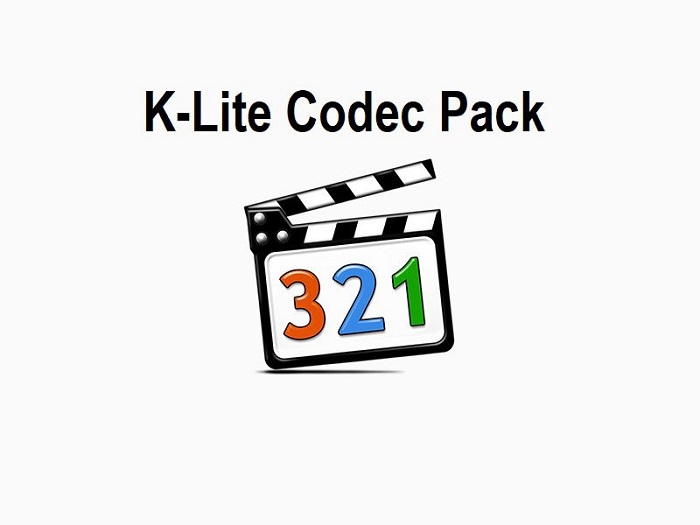Downtips gives you the best way to download Inkscape Free for Windows, macOS, and Linux. You can download easily from the link below. Here are some instructions and descriptions.
Inkscape is the Best Free Graphics Software (Vector Editing). Inkscape is a free and open-source vector graphics editor that is widely used for creating illustrations, logos, icons, diagrams, maps, and other vector-based artwork. It’s available for Windows, macOS, and Linux. Inkscape is a powerful tool with a wide range of features, making it suitable for both beginners and experienced graphic designers.
- User Interface:
- Inkscape features a clean and intuitive user interface with customizable toolbars, panels, and menus.
- The main workspace consists of the canvas area where you create your artwork, along with various tools and panels for editing and organizing objects.
- Vector Drawing Tools:
- Inkscape provides a comprehensive set of vector drawing tools for creating shapes, lines, curves, and text.
- Use the Pen tool, Bezier tool, Pencil tool, and Shape tools to draw and manipulate vector objects.
- Adjust the properties of shapes and paths, including fill color, stroke color, stroke width, and opacity.
- Object Manipulation:
- Inkscape offers a range of tools and commands for manipulating objects within your artwork.
- Use the selection tool to move, resize, rotate, and scale objects on the canvas.
- Arrange objects in layers and groups to organize your artwork and control stacking order.
- Path Editing and Node Editing:
- Inkscape includes powerful path editing and node editing tools for fine-tuning vector shapes and paths.
- Edit individual nodes and handles to adjust the shape, curvature, and direction of paths.
- Convert between different types of nodes, such as smooth nodes, corner nodes, and symmetric nodes.
- Text and Typography:
- Inkscape allows you to add and manipulate text within your artwork using the Text tool.
- Create text objects with customizable font styles, sizes, alignments, and spacing.
- Convert text to paths for further editing and manipulation.
- Color and Fill Effects:
- Inkscape offers a variety of color and fill effects to enhance your artwork.
- Apply solid colors, gradients, patterns, and textures to shapes and objects.
- Use blending modes and transparency settings to create interesting visual effects and overlays.
- Filters and Effects:
- Inkscape includes a collection of filters and effects that can be applied to objects and paths.
- Apply blur, shadow, distortion, and other effects to create depth and dimension in your artwork.
- Combine multiple effects and adjust their parameters to achieve the desired visual impact.
- Exporting and Saving:
- Once you’ve finished your artwork, you can export it in various file formats, including SVG (Scalable Vector Graphics), PDF, PNG, and JPEG.
- Inkscape also supports importing and exporting files in formats compatible with other vector graphics software.
- Extensions and Add-ons:
- Inkscape supports extensions and add-ons that extend its functionality and capabilities.
- Install and use extensions to automate tasks, generate patterns, create 3D shapes, and more.