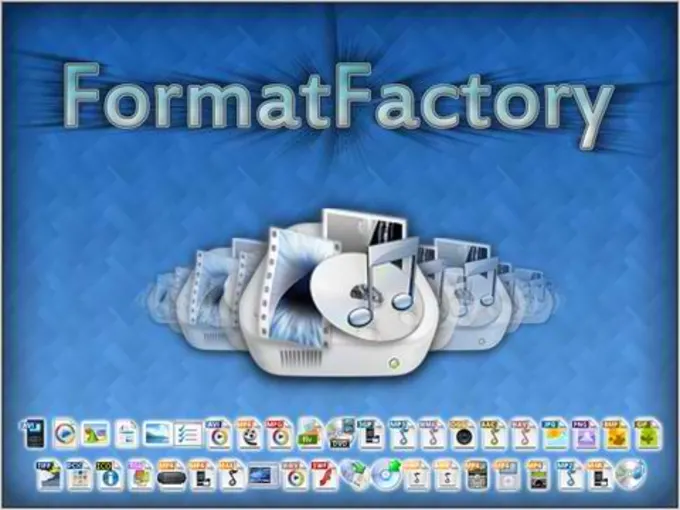Downtips gives you the best way to download LibreOffice Free 2024 for Windows, macOS, and Linux. You can download it here from the link given below:
LibreOffice is the Best Free Office Suite. LibreOffice is a free and open-source office suite, providing various productivity applications for word processing, spreadsheets, presentations, graphics, databases, and more. It is compatible with Microsoft Office file formats and is available for multiple operating systems, including Windows, macOS, and Linux.
Components of LibreOffice:
- Writer (Word Processing):
- LibreOffice Writer is a powerful word processing application similar to Microsoft Word.
- Use Writer to create documents, reports, letters, resumes, and more.
- Features include text formatting, styles, spell-checking, tables, graphics, and mail merge.
- Calc (Spreadsheets):
- LibreOffice Calc is a spreadsheet application comparable to Microsoft Excel.
- Use Calc to create and manage spreadsheets, perform calculations, analyze data, and create charts.
- Features include formulas, functions, sorting, filtering, pivot tables, and conditional formatting.
- Impress (Presentations):
- LibreOffice Impress is a presentation application similar to Microsoft PowerPoint.
- Use Impress to create dynamic and engaging presentations with slides, images, animations, and multimedia elements.
- Features include slide layouts, transitions, animations, and presentation mode.
- Draw (Graphics and Diagrams):
- LibreOffice Draw is a vector graphics editor for creating diagrams, flowcharts, technical drawings, and illustrations.
- Use Draw to design graphics, manipulate shapes, add text, and create diagrams.
- Base (Databases):
- LibreOffice Base is a database management application comparable to Microsoft Access.
- Use Base to create and manage databases, design forms, queries, and reports.
- It supports various database formats including Microsoft Access, MySQL, PostgreSQL, and more.
- Math (Formula Editor):
- LibreOffice Math is a formula editor for creating and editing mathematical equations and formulas.
- Use Math to insert complex equations into Writer, Calc, or Impress documents.
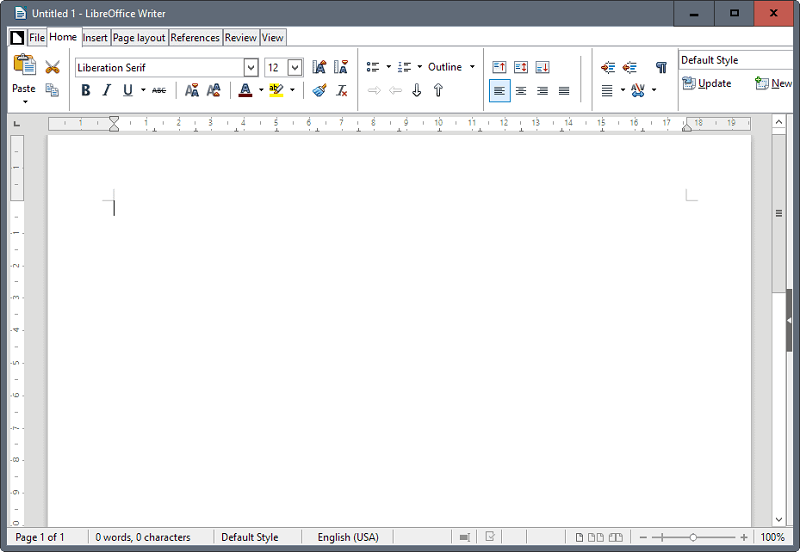
Instructions for Using LibreOffice:
- Installation:
- Download the LibreOffice from here. The link is given below.
- After clicking the link download this Software
- Launching Applications:
- After installation, launch LibreOffice from the Start menu (Windows) or Applications folder (macOS/Linux).
- Choose the desired application (Writer, Calc, Impress, etc.) from the LibreOffice Start Center.
- Creating Documents:
- To create a new document, click on the respective application icon in the LibreOffice Start Center.
- Alternatively, you can open existing documents by selecting File > Open and navigating to the file location.
- Formatting and Editing:
- Use the formatting toolbar and menu options to format text, adjust fonts, apply styles, and modify document layout.
- Perform editing tasks such as copy, paste, cut, undo, and redo using keyboard shortcuts or menu options.
- Saving Documents:
- Save your documents in the desired format by selecting File > Save As.
- Choose the file format (e.g., .odt for Writer, .ods for Calc) and specify the file name and location.
- Exporting and Importing:
- LibreOffice supports exporting documents to various formats including PDF, Microsoft Office formats (e.g., .docx, .xlsx), and more.
- Import documents from other formats by selecting File > Open and choosing the file type.
- Printing Documents:
- Print your documents by selecting File > Print and configuring the print settings as needed.
- Preview the document before printing to ensure proper formatting.
- Customization:
- Customize LibreOffice by adjusting settings, changing themes, configuring toolbars, and setting up keyboard shortcuts.
- Explore the options available in the Preferences or Options menu to tailor LibreOffice to your preferences.