Downtips gives you the best way to Download the ManyCam for Windows. You can download it here from the link given below.
Introduction:
ManyCam is a versatile webcam software that empowers users to add exciting effects, overlays, and filters to their webcam feeds. Whether you’re video conferencing, live streaming, or recording videos, ManyCam offers a wide range of features to enhance your webcam experience. In this article, we’ll explore the features, benefits, usage instructions, and significance of ManyCam, elucidating how it enables users to unleash their creativity and engage their audience like never before.
Understanding ManyCam:
ManyCam is a popular webcam software developed by Visicom Media Inc., designed to provide users with a comprehensive platform for webcam customization and enhancement. With ManyCam, users can add various effects, overlays, backgrounds, and animations to their webcam feeds in real-time. Additionally, ManyCam offers screen sharing, virtual webcam, and video recording capabilities, making it a versatile tool for a wide range of applications, including video conferencing, live streaming, online teaching, and content creation.
Key Features:
- Live Video Effects:
- ManyCam offers a vast library of live video effects, filters, and animations that users can apply to their webcam feeds in real-time. From face masks and emojis to backgrounds and virtual props, ManyCam allows users to add fun and creative elements to their video streams.
- Customizable Overlays:
- Users can create custom overlays, text, and graphics to personalize their webcam feeds and presentations. ManyCam’s overlay editor provides users with the flexibility to design and customize overlays to suit their branding or content needs.
- Screen Sharing:
- ManyCam allows users to share their screens during video calls and presentations, making it ideal for online meetings, webinars, and remote collaboration. Users can easily switch between webcam and screen-sharing modes to showcase presentations, documents, or software demonstrations.
- Virtual Webcam:
- ManyCam acts as a virtual webcam, allowing users to use their customized webcam feeds in third-party applications and platforms, such as Zoom, Skype, OBS Studio, and more. This enables users to enhance their video calls, live streams, and recordings with ManyCam’s effects and overlays.
- Video Recording and Editing:
- ManyCam offers built-in video recording and editing capabilities, allowing users to capture and edit videos directly within the application. Users can record their webcam feeds, screen shares, or custom scenes and then edit the footage with ManyCam’s video editing tools.
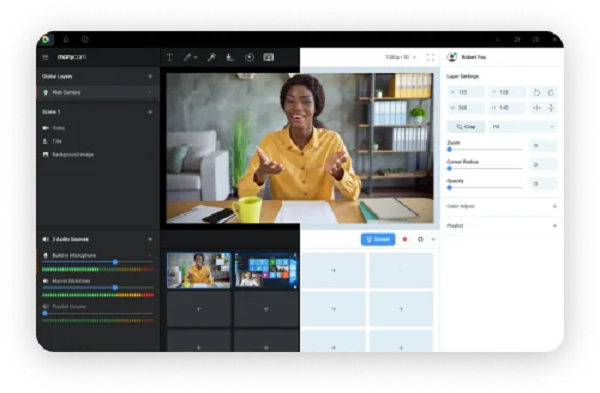
Instructions for Usage:
- Download and Installation:
- Click the link given below. After opening the link you can download it with one click.
- After clicking the download button install the app.
- Open the app from your device’s home screen to begin using it.
- Launch ManyCam:
- Once installed, launch ManyCam from the Start menu or desktop shortcut to open the application.
- Customize Webcam Feeds:
- Use ManyCam’s effects panel to browse and apply live video effects, filters, and overlays to your webcam feeds. Experiment with different effects and customize your webcam feed to your liking.
- Share Screens:
- To share your screen during a video call or presentation, click on the “Screen” tab in ManyCam and select the screen or application you wish to share. Your screen will be shared with participants in the video call or presentation.
- Record Videos:
- To record a video with ManyCam, click on the “Record” button in the lower-right corner of the application window. Configure the recording settings, such as resolution and frame rate, and then click “Start Recording” to begin capturing the video.
Exploring the Significance of ManyCam:
ManyCam plays a significant role in providing users with a versatile and engaging webcam experience for various applications, including video conferencing, live streaming, content creation, and online teaching. With its extensive library of effects, overlays, and features, ManyCam enables users to customize their webcam feeds and engage their audience like never before.
Conclusion:
ManyCam is a valuable tool for users seeking to enhance their webcam experience and add creativity to their video streams and presentations. Whether you’re hosting a video conference, live streaming a gaming session or teaching a virtual class, ManyCam offers the features and flexibility you need to captivate your audience and make an impact. Embrace the power of ManyCam and unlock endless possibilities for webcam customization and enhancement today.



