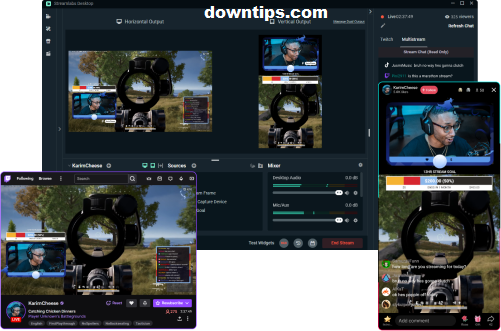Downtips give you the best way to download Free Streamlabs Desktop For PC. You can download easily from the link below. Here are some instructions and descriptions.
Streamlabs Desktop is a Best Free Game Recording/Streaming Software. Streamlabs Desktop is a free, all-in-one streaming software designed for streamers, content creators, and gamers. It offers various features to enhance live streaming experiences across platforms like Twitch, YouTube, Facebook Live, and more.

- Setting Up Accounts:
- Before using Streamlabs Desktop, you need to create accounts on the platforms where you intend to stream, such as Twitch, YouTube, or Facebook.
- Link your streaming accounts with Streamlabs Desktop by logging in through the software.
- Customizable Layouts:
- Streamlabs Desktop provides customizable layouts and themes to personalize your stream’s appearance.
- Choose from a variety of pre-designed themes or create your layout using custom widgets and overlays.
- Live Streaming:
- To start live streaming, configure your streaming settings in Streamlabs Desktop.
- Select your preferred streaming platform, and set up stream resolution, frame rate, bitrate, and other settings according to your internet connection and hardware capabilities.
- Add your webcam feed, gameplay capture, or other sources to the scene in Streamlabs Desktop.
- Widgets and Alerts:
- Streamlabs Desktop offers a range of widgets and alert features to engage with your audience during streams.
- Add widgets such as chat boxes, donation tickers, subscriber counters, and alerts for follows, donations, subscriptions, and more to your stream layout.
- Customize the appearance and behavior of widgets to match your branding and preferences.
- Chat Integration:
- Streamlabs Desktop allows you to monitor and interact with your stream chat directly within the software interface.
- Keep track of messages from your audience and respond to viewer comments in real time during your stream.
- Donations and Tips:
- Streamlabs Desktop facilitates donation and tip collection during streams.
- Set up donation alerts and notifications to acknowledge and thank viewers for their contributions.
- Recording and VODs:
- In addition to live streaming, Streamlabs Desktop enables you to record your gameplay, broadcasts, or screen captures for later use or editing.
- Configure recording settings such as video resolution, format, and quality before starting your recording session.
- Streamlabs Prime:
- Streamlabs offers a premium subscription service called Streamlabs Prime, which provides access to additional features, overlays, and tools for streamers.
- Support and Community:
- Streamlabs Desktop has a large community of users and provides support through documentation, tutorials, forums, and live chat assistance.