Downtips gives you the best way to download the SoundCloud app on Windows and Android. Here are some instructions and descriptions:
SoundCloud is an online audio distribution platform and music-sharing website where users can upload, promote, and share their music tracks. It’s widely used by musicians, DJs, podcasters, and other audio creators to showcase their work and connect with fans.
App Instructions:
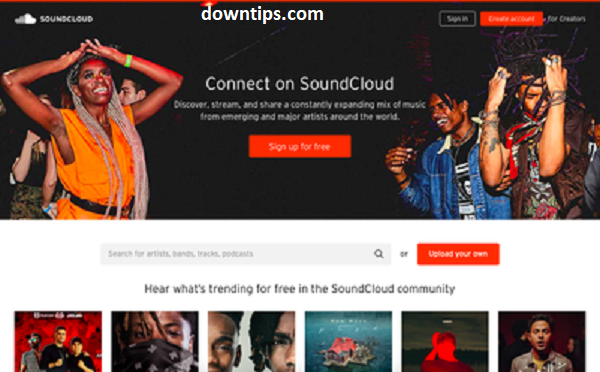
Creating an Account: To use SoundCloud, you typically need to create an account. You can sign up using your email address, Facebook account, or Google account.
Uploading Tracks: Once you have an account, you can upload your tracks to share with others. You can upload original music, remixes, podcasts, and other audio content. It offers both free and paid accounts with varying upload limits and features.
Discovering Music: It allows users to explore a vast library of music from various genres and artists. You can search for specific tracks, artists, or genres, and discover new music through playlists, charts, and recommendations.
Following Artists: You can follow your favorite artists on SoundCloud to stay updated on their latest releases and activities. When you follow an artist, their new tracks and updates will appear in your stream.
Creating Playlists: SoundCloud allows users to create playlists to organize and curate their favorite tracks. You can create playlists based on themes, moods, or genres, and share them with others.
Interacting with Tracks: Users can like, repost, comment on, and share tracks they enjoy. Liking a track adds it to your list of liked tracks while reposting and sharing it with your followers. Comments allow users to engage with artists and other listeners.
Mobile Apps: SoundCloud offers mobile apps for iOS and Android devices, allowing users to access the platform on the go. The mobile apps provide similar functionality to the web version, including streaming music, creating playlists, and discovering new content.
Go/Go+: SoundCloud offers premium subscription services called SoundCloud Go and SoundCloud Go+. These subscriptions provide additional features such as offline listening, ad-free listening, and access to an expanded catalog of tracks.
It’s important to note that while SoundCloud provides a platform for sharing and discovering music, users should respect copyright laws and only upload content that they have the right to distribute. Additionally, artists and creators can monetize their tracks through SoundCloud’s monetization program and other revenue-sharing options.
Get SoundCloud FREE:
Access the most diverse catalog of music Discover millions of emerging and established artists, DJs, and podcasters Listen to songs that exist nowhere else Get suggested tracks based on your listening habits Explore SoundCloud Charts for the best music or podcasts in each genre Connect directly with artists and fellow listeners Create playlists for any occasion. Find new music faster with curated playlists
How to Download SoundCloud in Windows:
- Go to soundcloud.com on your Chrome, Brave, or Edge browser.
- Login to your account.
- Look for the install icon in your ‘address bar’ to the right.
- Click install.
- Open the Desktop Player from your apps folder.
- Orr, you can download it directly from here
How to Download SoundCloud in Android:
- Goto your mobile Play Store or App Store.
- Search SoundCloud and click the download button.
- After downloading the app sign in and listen to music it’s free.
Support the SoundCloud artists you love:
Your actions support emerging and established artists and enable them to make more music to love. Every like, comment, and share motivates and amplifies their reach, and every listen and subscription purchased puts more money in their pockets to continue to create.




