How to Install Minecraft on a Computer
Downtips gives you the best method to install or free download Minecraft latest. Here are the instructions.
- Click the Download button (on the sidebar) to visit the Minecraft Free Trial page.
- Once you’re on the Minecraft site, click the DOWNLOAD button.
- After downloading the file to your computer, it will open automatically. Click NEXT two times and then click on the INSTALL button.
- When the installation is complete, click on the FINISH button.
- The game will automatically open. Click CONTINUE WITHOUT LOGIN.
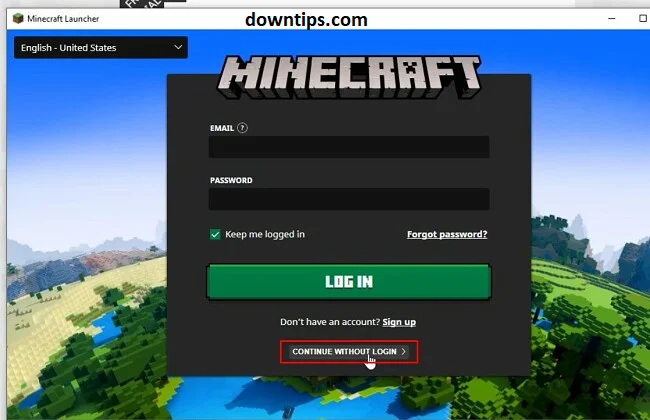
When your game is installed then Click on the big button to start. This will bring you to the login page. If you don’t have an account, click SIGN UP
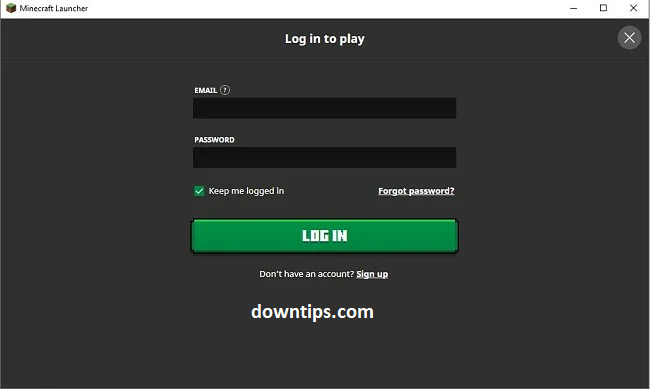
Then Create your account by clicking on the REGISTER HERE button.
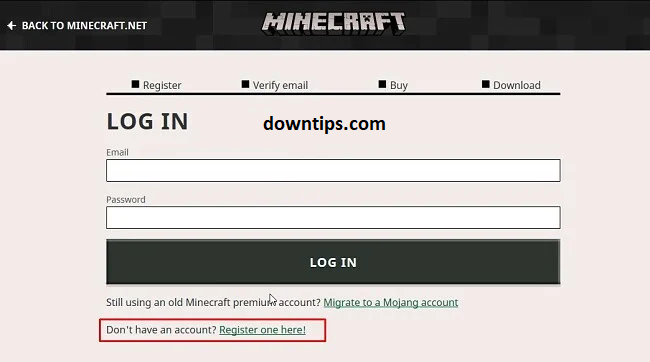
Then All you need is an email address and password so no credit card required
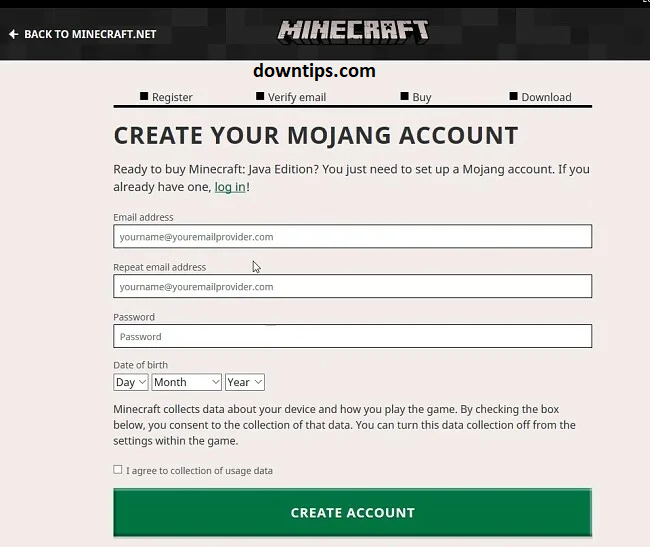
When after you receive a 4-digit verification code in your email, enter it in the box.
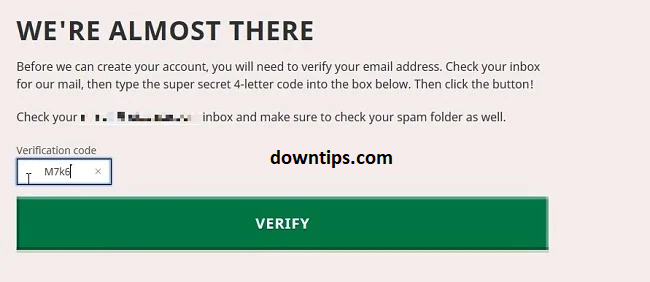
You’ll be redirected to a purchase page. You don’t have to purchase the game to play. Just open up the app and log in with your new account credentials.
The game will update to the latest version and then click on PLAY DEMO WORLD

Then Start exploring and building your Minecraft game.
Download Your Minecraft game also here: https://play.google.com/store/apps/details?id=com.mojang.minecraftpe




