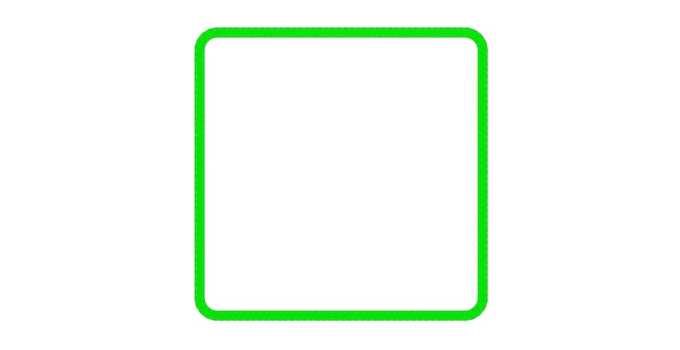Downtips gives you the best way to Download MKV Player for Windows. You can download it here from the link given below.
Introduction:
MKV (Matroska Video) files have become increasingly popular for storing high-quality video and audio content due to their versatility and flexibility. To enjoy MKV files seamlessly, users often turn to specialized media player software designed to handle this format effectively. MKV Player is one such tool, offering users a straightforward solution for playing MKV files and other popular media formats. In this article, we’ll explore the features, benefits, usage instructions, and significance of MKV Player, elucidating how it enables users to enjoy their multimedia content hassle-free.
Understanding MKV Player:
MKV Player is a lightweight and user-friendly media player software developed to specifically handle MKV files, along with other common video and audio formats. It provides users with a simple and intuitive interface for playback, offering essential controls and features tailored to the needs of MKV file playback. Available for Windows operating systems, MKV Player is designed to provide a seamless and enjoyable viewing experience for users with diverse multimedia needs.
Key Features:
- MKV File Support:
- MKV Player is optimized for playing MKV files, ensuring smooth playback of high-definition video and audio content stored in the Matroska format.
- Wide Format Compatibility:
- In addition to MKV, MKV Player supports a variety of other popular media formats, including AVI, MP4, MPEG, WMV, FLV, and more. This versatility allows users to play a wide range of multimedia content without the need for additional codecs or plugins.
- Simple and Intuitive Interface:
- MKV Player features a user-friendly interface with essential playback controls, such as play, pause, stop, volume adjustment, and seek bar. The interface is designed to be intuitive and easy to navigate, making it suitable for users of all skill levels.
- Subtitle Support:
- MKV Player offers support for subtitles in various formats, allowing users to load and display subtitle files alongside their video content. This feature is particularly useful for users watching foreign-language films or videos with subtitles.
- Customization Options:
- While MKV Player focuses on simplicity, it also provides users with basic customization options, such as aspect ratio adjustment, screen size, and playback settings. Users can customize their viewing experience to suit their preferences and display preferences.
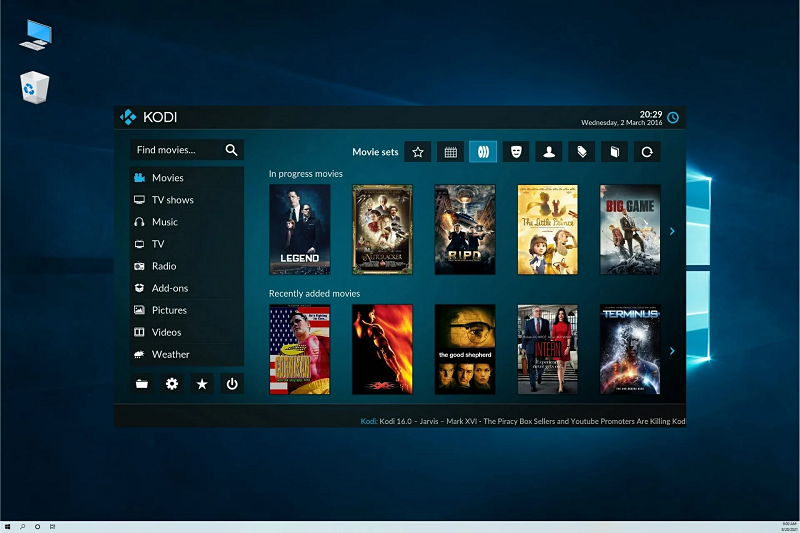
Instructions for Usage:
- Download and Installation:
- Click the link given below. After opening the link you can download it with one click.
- After clicking the download button install the app.
- Open the app from your device’s home screen to begin using it
- Open MKV Player:
- Once installed, launch MKV Player from the Start menu or desktop shortcut to open the application.
- Load MKV File:
- Click on the “File” menu or use the “Open” button to browse your computer’s file system and select the MKV file you wish to play.
- Playback Controls:
- Use the playback controls at the bottom of the MKV Player interface to control playback, including play, pause, stop, volume adjustment, and seeking through the video.
- Adjust Settings (Optional):
- Explore the settings menu to adjust playback options, such as aspect ratio, screen size, subtitle settings, and other preferences.
Exploring the Significance of MKV Player:
MKV Player plays a significant role in providing users with a hassle-free solution for playing MKV files and other multimedia content. With its wide format compatibility, simple interface, and essential playback features, MKV Player offers users a convenient and straightforward way to enjoy their favorite videos and movies.
Conclusion:
MKV Player is a valuable tool for users seeking a reliable and user-friendly solution for playing MKV files and other common multimedia formats. Whether you’re watching movies, TV shows, or home videos, MKV Player ensures smooth playback and a seamless viewing experience. Embrace the power of MKV Player and elevate your multimedia playback experience today.