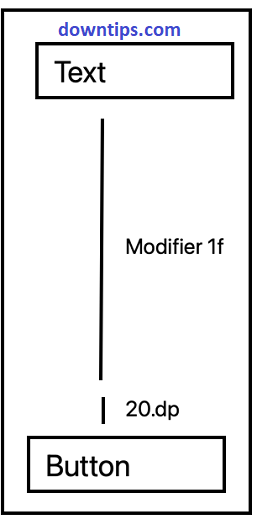After review, If your app is rejected from Google Play due to a policy violation.
Issue: Violation of Usage of Android Advertising ID policy and section 4.8 of the Developer Distribution Agreement
Google Play requires developers to provide a valid privacy policy when the app requests or handles sensitive user or device information. We’ve identified that your app collects and transmits the Android advertising identifier, which is subject to a privacy policy requirement. If your app collects the Android advertising ID, you must provide a valid privacy policy in both the designated field in the Play Console, and from within the app.
Downtips gives you the best solution if you Rid of this error.(App is Rejected from Google Play Due to Google Policies)
- Create the privacy policy for your app – you can use this policy generator
- Put it on your web.
- Then go to the Play Store console then Store presence click App content then find the field Privacy Policy and provide a URL with this policy there.
- Send update
- Profit
If you got this error.
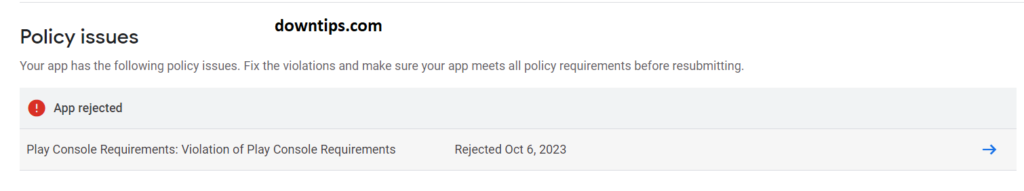
Do this to remove this error.
Step 1: Check the Data form filled up on the Right way.
Step 2: Add a Privacy policy link(If not available then make a dummy policy on the web) and mandatory links if needed.
Step 3: Check if the App needs access from ID and password then include dummy ID and password in the App Content.
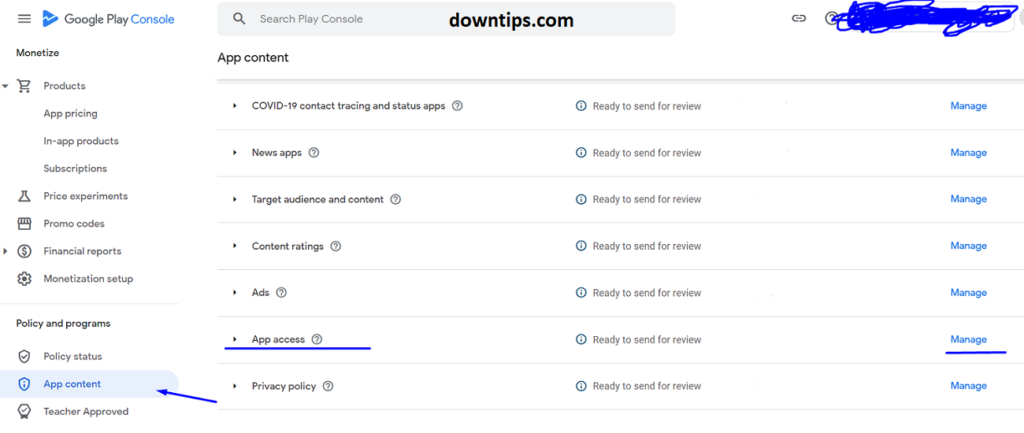
Now, Post this app in Review Here add the User Name and his ID and Password. All Done.