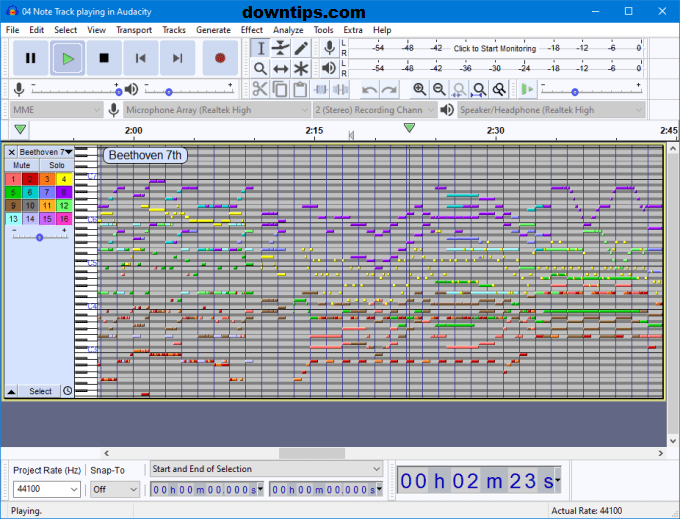Downtips give you the best way to download Audacity Software Free 2024. You can download easily from the link below. Here are some instructions and descriptions.
Audacity is the world’s most popular audio editing and recording app. Audacity is a free, open-source audio editing and recording software available for Windows, macOS, Linux, and other Unix-like operating systems. It’s a powerful tool for recording, editing, mixing, and mastering audio tracks. Here’s an overview of some of its main features and instructions on how to use them:
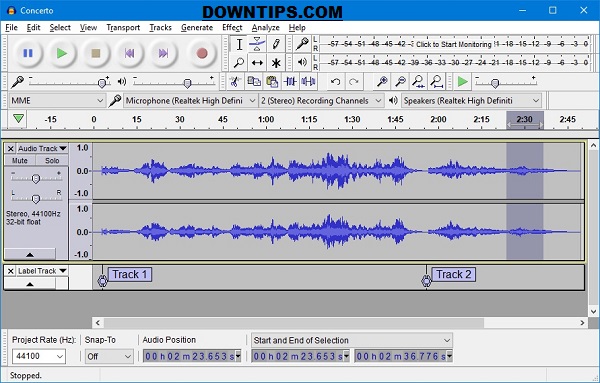
- Recording Audio:
- To record audio, connect your microphone or audio interface to your computer.
- Open Audacity and ensure that the correct input device is selected in the dropdown menu next to the microphone icon on the toolbar.
- Click the red “Record” button to start recording. You can pause and resume recording as needed.
- Editing Audio:
- Once you’ve recorded audio or imported an existing audio file, you can edit it using various tools and effects.
- Select the portion of the audio you want to edit by clicking and dragging your mouse over the waveform.
- Use the “Cut,” “Copy,” and “Paste” commands from the Edit menu or keyboard shortcuts (Ctrl+X for Cut, Ctrl+C for Copy, Ctrl+V for Paste) to manipulate the selected audio.
- You can also use the “Split” command to divide a track into multiple segments.
- Applying Effects:
- Audacity offers a wide range of built-in effects that you can apply to your audio tracks.
- Select the portion of the audio you want to apply the effect to or apply it to the entire track.
- Go to the Effect menu and choose the desired effect from the list. Some common effects include Amplify, Fade In/Out, Noise Reduction, and Equalization.
- Mixing Tracks:
- Audacity allows you to mix multiple audio tracks together to create a composite audio file.
- Import additional audio tracks by using the “Import” option from the File menu.
- Adjust the volume levels of each track using the sliders in the track control panel.
- Exporting Audio:
- Once you’re satisfied with your audio project, you can export it to a variety of formats, including WAV, MP3, OGG, and FLAC.
- Go to the File menu and select “Export.” Choose the desired file format and location, then click “Save.”
- Other Features:
- Audacity also supports features like multi-track recording, spectral analysis, and support for plugins to extend its functionality further.