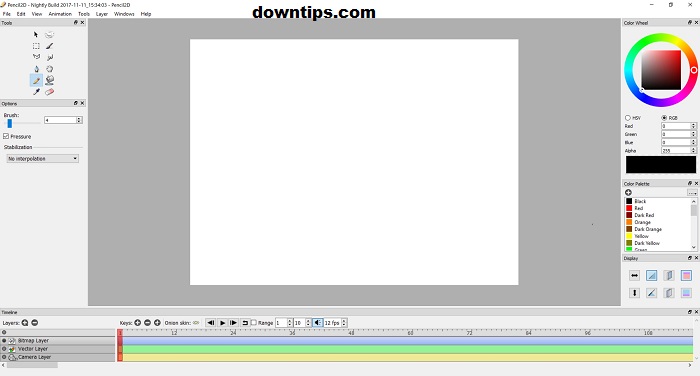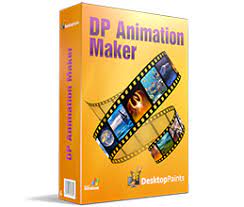Downtips give you the best way to download Pencil2D Animation Free 2024. You can download easily from the link below. Here are some instructions and descriptions.
Pencil2D Animation is Best For Creating Cartoons. Pencil2D is a free, open-source 2D animation software that allows users to create traditional hand-drawn animations. It’s available for Windows, macOS, and Linux.
Minimal Design
Lightweight and easy to use so you can focus on animating and not what button to hit next.
Cross-Platform
Pencil2D is cross-platform and runs on Windows, macOS, Linux & FreeBSD.
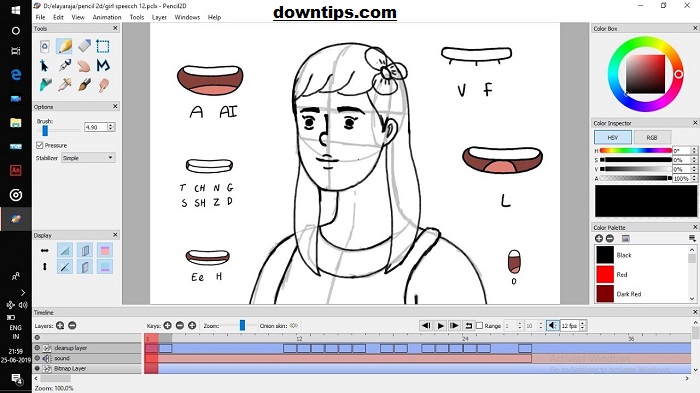
- Drawing Tools:
- Pencil2D provides a variety of drawing tools such as pencils, brushes, erasers, and fill buckets.
- Select a drawing tool from the toolbar on the left side of the screen.
- Adjust the size, color, and opacity of the drawing tool using the options available in the toolbar or settings panel.
- Creating Frames:
- Animation in Pencil2D is created by drawing individual frames.
- To create a new frame, go to the Timeline panel at the bottom of the screen.
- Click on the “Add Frame” button to add a new frame to the timeline.
- You can also duplicate frames, delete frames, and navigate between frames using the options in the Timeline panel.
- Animating:
- To create animation, make changes to the content of each frame.
- You can draw new elements, modify existing ones, or move objects within the frame to create the illusion of motion.
- Use the onion skinning feature to see a faint overlay of adjacent frames, which helps in maintaining consistency across frames.
- Playback and Preview:
- Use the play button in the toolbar or press the Spacebar to play back your animation.
- You can adjust the playback speed and loop options in the playback controls.
- Exporting:
- Once you’ve finished creating your animation, you can export it to various formats such as GIF, PNG image sequence, or video formats.
- Go to the File menu and select “Export”.
- Choose the desired export format, adjust settings if necessary, and specify the destination folder for the exported file.
- Other Features:
- Pencil2D also supports layers, which allow you to organize and manage different elements of your animation.
- It offers basic features for editing and transforming objects, such as resizing, rotating, and flipping.
- Users can also import images or audio files to incorporate into their animations.
- Resources and Support:
- Pencil2D has a community of users and developers who provide support and share resources such as tutorials, documentation, and forums.
- Explore online tutorials and guides to learn more about advanced techniques and features.