Downtips gives you the best way to Download a DriverPack Solution Online for Windows. You can download it here from the link given below.
Introduction:
Ensuring that your Windows operating system has the latest drivers installed is crucial for maintaining optimal performance and compatibility with hardware components. However, manually updating drivers can be a time-consuming and complex process, often requiring users to navigate through various manufacturer websites to find the correct drivers for their devices. DriverPack Solution Online offers a convenient and efficient solution to this problem, automating the driver update process and streamlining driver management for Windows users.
Understanding DriverPack Solution Online:
DriverPack Solution Online is a free driver update utility for Windows that simplifies the task of keeping drivers up to date. Developed by Artur Kuzyakov, this software tool scans your system, identifies outdated or missing drivers, and automatically installs the latest drivers from its extensive database. With DriverPack Solution Online, users can ensure that their hardware components are equipped with the most compatible and optimized drivers, enhancing system stability and performance.
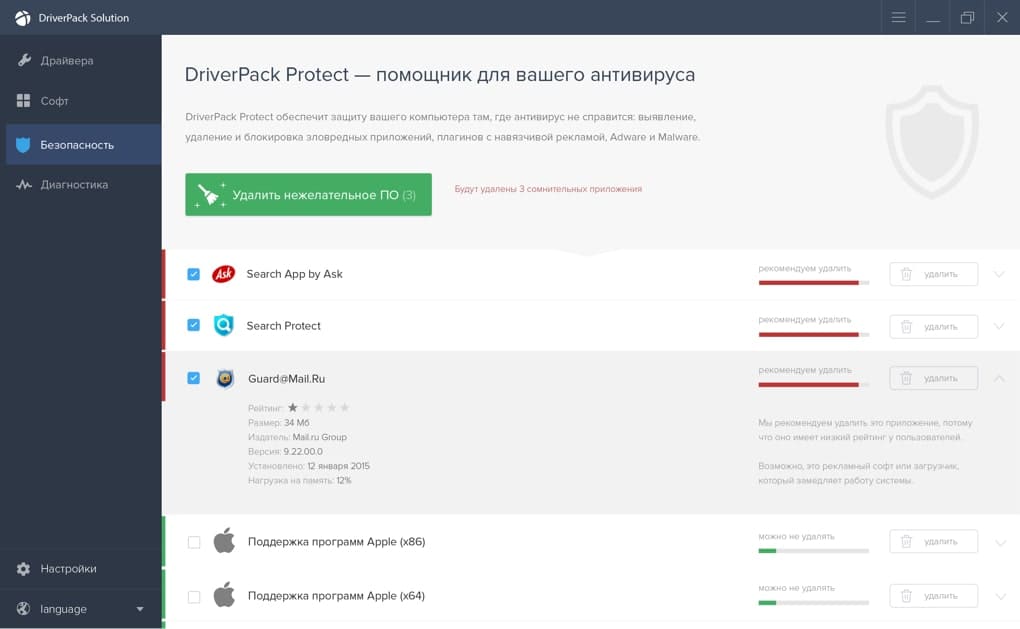
Key Features:
- Automated Driver Updates:
- DriverPack Solution Online automates the process of scanning for outdated drivers and downloading/installing the latest updates, saving users time and effort compared to manual driver updates.
- Extensive Driver Database:
- With a vast database of drivers covering a wide range of hardware components from various manufacturers, DriverPack Solution Online ensures comprehensive driver support for Windows-based systems.
- Offline Mode:
- In addition to the online mode, DriverPack Solution also offers an offline mode for users with limited or no internet access. Users can download the entire driver database and use it to update drivers on multiple computers without requiring an internet connection.
- Driver Backup and Restore:
- DriverPack Solution Online allows users to create backups of their existing drivers before updating, providing a safety net in case of compatibility issues or unexpected system errors. Users can easily restore previous driver versions if necessary.
- User-Friendly Interface:
- DriverPack Solution Online features a simple and intuitive interface that guides users through the driver update process step by step, making it accessible to users of all experience levels.
Instructions for Installation and Usage:
- Download:
- Click the link given below. After opening the link you can download with one click.
- After clicking the download button install the app.
- Open the Yes Chat app from your device’s home screen to begin using it.
- Scanning and Updating Drivers:
- Launch DriverPack Solution Online and initiate a scan of your system to identify outdated or missing drivers. Once the scan is complete, review the list of detected drivers and proceed with the installation of updates.
- Backup and Restore:
- Before updating drivers, consider creating a backup of your existing drivers using DriverPack Solution Online’s backup feature. In case of any issues after updating, you can restore the previous driver versions from the backup.
- Offline Mode:
- If you need to update drivers on a computer without internet access, use the offline mode of DriverPack Solution Online. Download the offline version of the software and transfer it to the target computer using a USB drive or other storage media.
- Customize Settings:
- DriverPack Solution Online offers various settings and options that allow users to customize the driver update process according to their preferences. Explore the settings menu to adjust update preferences, download locations, and other configurations.
Exploring DriverPack Solution Online:
Once installed and configured, users can explore the features and capabilities of DriverPack Solution Online to simplify driver management for their Windows systems. Whether you’re a novice user looking for a hassle-free way to update drivers or a tech-savvy enthusiast seeking efficient driver management tools, DriverPack Solution Online offers a comprehensive solution for all your driver-related needs.
Conclusion:
DriverPack Solution Online streamlines the process of updating drivers for Windows users, offering automation, convenience, and reliability. With its extensive driver database, user-friendly interface, and comprehensive feature set, DriverPack Solution Online simplifies driver management tasks and ensures that your system’s hardware components are equipped with the latest and most compatible drivers. Say goodbye to manual driver updates and welcome a more efficient and hassle-free approach to driver management with DriverPack Solution Online.




